Connector elastic behavior | ||||||||||
|
| |||||||||
ProductsAbaqus/StandardAbaqus/ExplicitAbaqus/CAE
Defining linear uncoupled elastic behavior
In the simplest case of linear uncoupled elasticity you define the spring stiffnesses for the selected components (i.e., for component 1, for component 2, etc.), which are used in the equation
where is the force or moment in the component of relative motion and is the connector displacement or rotation in the direction. The elastic stiffness can depend on frequency (in Abaqus/Standard), temperature, and field variables. See Input Syntax Rules for further information about defining data as functions of frequency, temperature, and field variables.
In most cases if frequency-dependent damping behavior is specified in an Abaqus/Standard analysis procedure, the data at zero frequency is used. The exceptions are direct-solution steady-state dynamics, subspace-based steady-state dynamics, and natural or complex eigenvalue extraction.
Input File Usage
Use the following options to define linear uncoupled elastic connector behavior:
CONNECTOR BEHAVIOR, NAME=name CONNECTOR ELASTICITY, COMPONENT=component number, DEPENDENCIES=n
Abaqus/CAE Usage
Interaction module: connector section editor: : Definition: Linear, Force/Moment: component or components, Coupling: Uncoupled
![]()
Defining linear coupled elastic behavior
In the linear coupled case you define the spring stiffness matrix components, , which are used in the equation
where is the force in the component of relative motion, is the motion of the component, and is the coupling between the and components. The D matrix is assumed to be symmetric, so only the upper triangle of the matrix is specified. In connectors with kinematic constraints the entries that correspond to the constrained components of relative motion will be ignored. The elastic stiffness can depend on temperature and field variables. See Input Syntax Rules for further information about defining data as functions of temperature and field variables.
Input File Usage
Use the following options to define linear coupled elastic connector behavior:
CONNECTOR BEHAVIOR, NAME=name CONNECTOR ELASTICITY, DEPENDENCIES=n
Abaqus/CAE Usage
Interaction module: connector section editor: : Definition: Linear, Force/Moment: component or components, Coupling: Coupled
![]()
Modeling coupled unsymmetric linear stiffness
By definition, linear elastic behavior should be defined by a symmetric spring stiffness matrix. However, Abaqus/Standard allows you to define an unsymmetric coupled spring stiffness matrix. The intended use case is to approximate fluid film bearings supporting a rotating structure in a rotordynamic analysis (see Genta, 2005, and Distributed loads). Abaqus/Standard will not check the stability of an unsymmetric spring stiffness matrix; therefore, you must ensure that it is defined properly.
In the linear coupled case you define the spring stiffness matrix components, , which are used in the equation
where is the force in the component of relative motion, is the motion of the component, and is the coupling between the and components. The D matrix in this case is assumed to be unsymmetric, so the entire matrix is specified. The entries that correspond to the constrained components of relative motion are ignored. When the unsymmetric matrix storage and solution scheme are used, the stiffness can depend on frequency, temperature, and field variables. See Input Syntax Rules for further information about defining data as functions of frequency, temperature and field variables.
Input File Usage
Use the following options to define unsymmetric linear coupled stiffness connector behavior:
CONNECTOR BEHAVIOR, NAME=name CONNECTOR ELASTICITY, UNSYMM, FREQUENCY DEPENDENCE=ON
Abaqus/CAE Usage
Unsymmetric linear coupled stiffness behavior is not supported in Abaqus/CAE.
![]()
Defining nonlinear elastic behavior
For nonlinear elasticity you specify forces or moments as nonlinear functions of one or more available components of relative motion, . These functions can also depend on temperature and field variables. See Input Syntax Rules for further information about defining data as functions of temperature and field variables.
Defining nonlinear elastic behavior that depends on one component direction
By default, each nonlinear force or moment function depends only on the displacement or rotation in the direction of the specified component of relative motion.
Input File Usage
Use the following options:
CONNECTOR BEHAVIOR, NAME=name CONNECTOR ELASTICITY, COMPONENT=component number, NONLINEAR, DEPENDENCIES=n
Abaqus/CAE Usage
Interaction module: connector section editor: : Definition: Nonlinear, Force/Moment: component or components, Coupling: Uncoupled
Defining nonlinear elastic behavior that depends on several component directions
Alternatively, the functions can depend on the relative positions or constitutive displacements/rotations in several component directions, as described in Defining nonlinear connector behavior properties to depend on relative positions or constitutive displacements/rotations. In this case the operator matrices are unsymmetric when , for , and unsymmetric matrix storage and solution may be needed in Abaqus/Standard to improve convergence.
Input File Usage
Use the following options to define nonlinear elastic connector behavior that depends on components of relative position:
CONNECTOR BEHAVIOR, NAME=name CONNECTOR ELASTICITY, COMPONENT=component number, NONLINEAR, INDEPENDENT COMPONENTS=POSITION, DEPENDENCIES=n
Use the following options to define nonlinear elastic connector behavior that depends on components of constitutive displacements or rotations:
CONNECTOR BEHAVIOR, NAME=name CONNECTOR ELASTICITY, COMPONENT=component number, NONLINEAR, INDEPENDENT COMPONENTS=CONSTITUTIVE MOTION, DEPENDENCIES=n
Abaqus/CAE Usage
Interaction module: connector section editor: : Definition: Nonlinear, Force/Moment: component or components, Coupling: Coupled on position or Coupled on motion
![]()
Examples
The combined connector in Figure 1 has two available components of relative motion: the relative displacement along the 1-direction (from the SLOT connection) and the rotation around the 1-direction (from the REVOLUTE connection)—see SLOT and REVOLUTE. Thus, the connector components of relative motion 1 and 4 can be used to specify connector behavior.
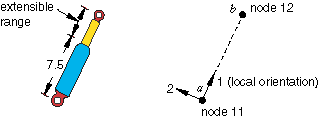
To define a nonlinear torsional spring to resist the relative rotation between the top and the bottom connection point around the local 1-direction, use the following input:
CONNECTOR SECTION, ELSET=shock, BEHAVIOR=sbehavior slot, revolute ori, CONNECTOR BEHAVIOR, NAME=sbehavior CONNECTOR ELASTICITY, COMPONENT=4, NONLINEAR -900., -0.7 0., 0.0 1250., 0.7
Although no elastic coupling is assumed to occur between the two available components of relative motion, you could replace the nonlinear moment versus rotation data with coupled linear elastic behavior to define the rotational stiffness around the shock's axis coupled to the axial displacement.
In another application this same connector may have coupled linear elastic behavior, in the sense that relative rotation and sliding affect each other through a linear coupling. To define a translational stiffness of 2000.0 units, the constant (the 1st entry of a symmetric matrix) is entered in the connector elasticity definition. To define a torsional stiffness of 1000.0 units, the constant (the 10th entry of a symmetric matrix) is entered; and to define a coupling stiffness of 50.0 units between the available rotation and displacement, the constant (the 7th entry) is entered.
CONNECTOR ELASTICITY 2000.0, , , , , , 50.0, 0.0, 1000.0, , , , , , , , , ,
![]()
Defining rigid connector behavior
Rigid-like elastic connector behavior can be used to make an otherwise available component of relative motion rigid. Consider a CARTESIAN connector that has no intrinsic kinematic constraints. If rigid behavior is specified in the local 2- and 3-directions, the connector will behave in a similar fashion to a SLOT connector.
This technique of using connectors with available components of relative motion for which rigid behavior is specified instead of connectors with intrinsically kinematic constraints is particularly useful when you need to:
-
customize the constrained components in a connector with available components of relative motion; for example, you can constrain the local 1- and 2-directions in a CARTESIAN connector to define a SLOT-like connector in the 3-direction;
-
define rigid plastic behavior (see Connector plastic behavior); or
-
define rigid damage behavior (see Connector damage behavior).
For example, if you use a SLOT connector, plasticity and damage behavior cannot be specified in the intrinsically constrained 2- and 3-directions. To resolve the issue, you can use a CARTESIAN connector with rigid behavior in components 2 and 3 as discussed above and then define rigid plasticity (and/or damage) in these components. See the examples in Connector plastic behavior for illustrations.
In Abaqus/Standard an overconstraint may occur if a rigid component is defined in the same local direction as an active connector stop, connector lock, or specified connector motion.
Input File Usage
Use the following option to define rigid connector behavior for a specified component of relative motion:
CONNECTOR ELASTICITY, RIGID, COMPONENT=n
Use the following option to define rigid connector behavior for multiple specified components of relative motion:
CONNECTOR ELASTICITY, RIGID data line listing components to be made rigid
Use the following option to define rigid connector behavior for all available components of relative motion:
CONNECTOR ELASTICITY, RIGID (no data lines)
Abaqus/CAE Usage
Interaction module: connector section editor: : Definition: Rigid, Components: component or components
Enforcing rigid-like elastic behavior
Rigid-like elastic behavior in a particular component is enforced by using a stiff, linear elastic spring in that component. The stiffness of the spring is chosen automatically and depends on the circumstances in which the connector is used. In Abaqus/Standard the stiffness is taken to be 10 times larger than the average stiffness of the surrounding elements to which the connector element attaches. If the average stiffness cannot be computed (as would be the case when the connector element does not attach to other elements or attaches to rigid bodies), a stiffness of is used. In Abaqus/Explicit a Courant stiffness is first computed by considering the average mass at the connector element nodes and the stable time increment in the analysis. In most cases the Courant stiffness is then used to calculate the value of the rigid-like elastic behavior using heuristics that depend on modeling circumstances and the precision (single or double) of the analysis. For example, if plasticity is defined in the connector, the rigid-like elastic stiffness in components involved in the plasticity definition does not exceed one thousandth of the initial yield value. If plasticity is not defined, the rigid-like stiffness is computed as a multiple of the Courant stiffness.
In most cases, the heuristics used in the computation of the rigid-like stiffness produces a stiffness value that is adequate. If this stiffness does not serve the needs of your application, you can always customize the elastic stiffness by specifying the linear stiffness value directly.
Due to the different stiffness values used for rigid-like elastic behavior in Abaqus/Standard and Abaqus/Explicit, you may notice a discontinuity in the behavior when such a model is imported from one solver to the other.
![]()
Defining elastic connector behavior in linear perturbation procedures
Available components of relative motion with connector elasticity use the linearized elastic stiffness from the base state. In direct-solution steady-state dynamic and subspace-based steady-state dynamic analyses, the linear elastic stiffness defined by an uncoupled connector elasticity behavior may be frequency dependent.
![]()
Output
The Abaqus output variables available for connectors are listed in Abaqus/Standard output variable identifiers and Abaqus/Explicit output variable identifiers. The following output variables are of particular interest when defining elasticity in connectors:
- CU
-
Connector relative displacements/rotations.
- CUE
-
Connector elastic displacements/rotations.
- CEF
-
Connector elastic forces/moments.
![]()
References
- Dynamics of Rotating Systems, Springer, 2005.