Assigning materials to Eulerian part instances | ||
| ||
In a pure Eulerian analysis the relationship between the section definition and material is fundamentally different. An Eulerian section definition can reference a list of materials. When you assign the Eulerian section to an Eulerian part, you are defining which materials may be present in the part over the course of the analysis. The part, however, is initially empty of material. To introduce material to the initial state of an Eulerian part, you must use a material assignment predefined field.
Material assignment predefined fields rely on the concept of material volume fractions. During an Eulerian analysis, Abaqus tracks the material present in each element in terms of a volume fraction assigned to each material instance; the volume fraction represents the percentage of the element's volume that is occupied by a given material instance. For elements that are partially filled or filled with multiple materials, the exact geometric composition of the material within the element is not known; Abaqus interpolates the material volume fractions from adjacent elements to estimate the material boundaries within the element. These calculations are discussed in more detail in Material interfaces.
In Abaqus/CAE the initial material volume fractions in an Eulerian part are specified by creating a material assignment predefined field in the Load module. The predefined field associates each region in an Eulerian part instance with a volume fraction for each material instance. The regions to which volume fractions are assigned can be cells (in geometry), mesh elements, or groups of elements. If you select a cell or a group of elements, the volume fraction values are propagated to each of the underlying Eulerian elements in the cell or group.
Volume fractions in a material assignment predefined field are expressed as a number between zero and one; a volume fraction of one indicates that the region is completely filled with the specified material. A volume fraction of less than one indicates that the region is only partially filled with the specified material; for example, a volume fraction of 0.25 means that the specified material instance occupies 25% of the region. As mentioned previously, Abaqus determines the material boundaries for partially filled elements based on the volume fractions in adjacent elements; to achieve greater control over the material boundaries within a region, you must refine the part mesh or redefine the region boundaries.
If material volume fractions are not defined for a region of an Eulerian part instance, that region is assigned a void. Similarly, if the volume fractions for all materials in a region do not sum to one, the remainder of the volume fraction in that region is assigned a void. Void regions do not have material properties, but other materials can flow into and through a void region during an analysis.
The material assignment predefined field effectively defines the topology of materials in the initial configuration of your model. The Eulerian part is typically arbitrary in shape; the material assignment predefined field adds to the part the Eulerian materials that will interact during the analysis. For example, consider the cross-section of the coupled Eulerian-Lagrangian model in Figure 1. The Eulerian part is simply an empty cube. Four regions defined on the part determine the slope of the earth and the amount of water in the tank, and material is assigned to these regions accordingly.
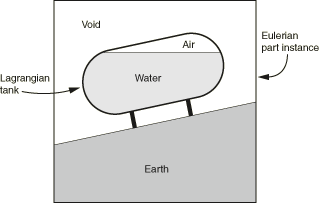
Material assignment predefined fields can be created only in the initial step of an Eulerian analysis. In subsequent steps the materials deform from their initial configuration and flow across the Eulerian mesh according to the forces present in the model.
Abaqus/CAE offers two techniques for defining material assignment predefined fields:
- Uniform definitions
-
Uniform material assignment field definitions are created by selecting regions from an Eulerian part instance and directly specifying the volume fraction of each material instance within those regions. Geometry must be partitioned into separate cells representing the material regions. In part instances that include orphan elements you can select individual elements to act as regions.
Figure 2 illustrates a material assignment field created using uniform definitions. The Eulerian part is partitioned into three regions, and material volume fractions are defined in each region; each region is completely filled with a single material instance. Volume fractions are not defined for the void region, since void is the default material assignment.
Figure 2. A uniform material assignment field.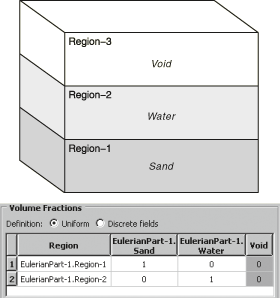
The uniform material assignment definition should be used only for relatively simple regions that are uniformly filled with material. The partitions needed to create complex regions can negatively impact the quality of the Eulerian mesh, and partially filled regions are difficult to define and interpret, particularly when working with geometry.
For details on creating a uniform material assignment field in Abaqus/CAE, see Defining a material assignment field. An example of a uniform material assignment definition is illustrated in the Python script provided in Deflection of an elastic dam under water pressure.
- Discrete field definitions
-
Material assignments for meshed geometry and orphan meshes can be defined using a scalar discrete field. For each material instance in the part you create a discrete field that associates individual elements with a volume fraction for that material instance. For more information on creating discrete fields, see The Discrete Field toolset.
When you are assigning materials using a discrete field, you still must select the region of the part instance to which the discrete field applies. If the discrete field includes data for elements outside of the selected region, these data are ignored. The default value associated with the discrete field is assigned to any elements within the selected region that are not explicitly listed in the discrete field.
Figure 3 shows a very simple example of a material assignment defined using discrete fields. The Eulerian part consists of four elements and two material instances. Two discrete fields, as defined in Table 1, are used to specify the material composition within the elements. The boundary between the water and the sand is an estimation based on interpolation of the material volume fractions in adjacent elements.
Figure 3. A discrete field material assignment.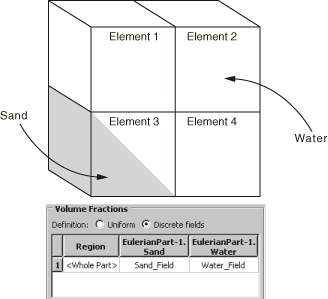
Table 1. Volume fractions defined in discrete fields. Discrete Field Element 3 Default Water_Field 0.5 1 Sand_Field 0.5 0 Note:
In any given element the sum of all material volume fractions should not be greater than one. Abaqus/CAE assigns volume fractions incrementally by reading the discrete fields in the Volume Fractions table from right to left; once the volume fraction for an element reaches one, additional volume fractions assigned to that element are ignored.
Since the discrete field can assign unique volume fractions to each individual element, it allows more complicated material boundaries than the uniform definition method without the need for excessive partitioning. The volume fraction tool in Abaqus/CAE creates discrete fields specifically for use in material assignment predefined fields. Through this tool, you can define complex Eulerian material regions using the part modeling techniques available in Abaqus/CAE. For more information, see Using the volume fraction tool.
For details on creating a discrete field material assignment in Abaqus/CAE, see Defining a material assignment field. An example of a discrete field material assignment definition (including the use of the volume fraction tool) is illustrated in the Python script provided in Rivet forming.