Context:
You must create a reference point to indicate the reference node required by
generalized plane strain elements. In addition to the material and the section
thickness at the reference point, you can specify wedge angles about the global
1- and 2-axes, as defined in
Figure 1.
For more information, see
Generalized plane strain elements.
Figure 1. Generalized plane strain section definition.
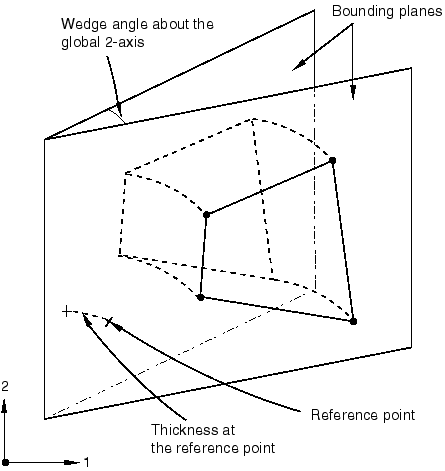
From the main menu bar, select
.
A Create Section dialog box appears.
Enter a section name. For more information on naming objects, see
Using basic dialog box components.
Select Solid as the section
Category and Generalized plane strain
as the section Type, and click
Continue.
The generalized plane strain section editor appears.
Select a material for the section. If desired, click
 to create a material; see
Creating or editing a material,
for more information.
to create a material; see
Creating or editing a material,
for more information.
Enter a value for the material Thickness at the reference
point.
Enter a value for the Wedge angle about global
1-axis, the rotation about the global 1-axis at the reference point
in radians.
Enter a value for the Wedge angle about global
2-axis, the rotation about the global 2-axis at the reference point
in radians.
Click OK to save your changes and to close the
generalized plane strain section editor.
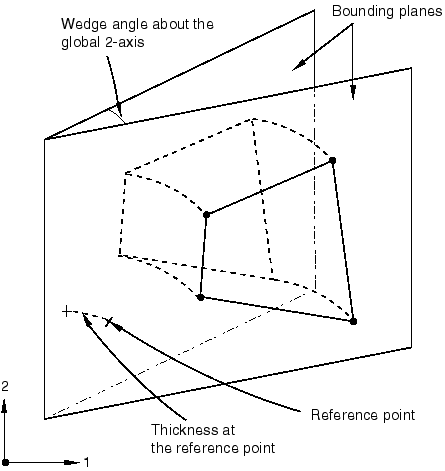
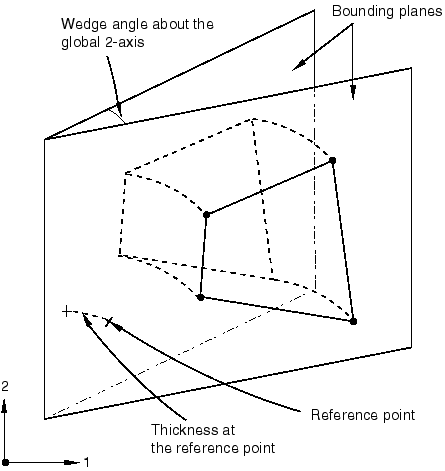
 in the
in the
 to create a material; see
to create a material; see