Predefined views for the 3D compass | |||||||
|
| ||||||
- Predefined views
The predefined views correspond to the three planes of the 3D compass. To apply a predefined view, click the label for any of the axes on the 3D compass:
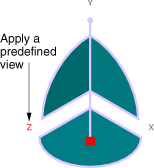
The view is adjusted so that the selected axis (the Z-axis in the above example) is perpendicular to the plane of the viewport. Clicking the same axis label again flips the view orientation to the opposite side of the viewport plane. In other words, clicking the same axis label repeatedly oscillates the view between the front and back side of the displayed model.The six predefined views associated with the 3D compass are identical to the predefined views in the Views toolbar.
- Numerically specifying a view
Double-clicking anywhere on the 3D compass opens the Specify View dialog box. You can use this method to numerically specify a viewpoint or camera location. See Numerically specifying a view, for more information.