Defining profiles | ||
| ||
You can create the following types of profiles:
- Shape-based profiles
Shape-based profiles define the specific shape and dimensions of the beam cross-section. Abaqus uses the information provided by the shape-based profile to calculate the engineering properties of the section.
You can create this type of profile by first selecting from a list of shape options and then specifying that particular shape's dimensions. For example, if you select a box shape, you must then specify the height and width of the box as well as the thickness of the four walls. You can select from the following shape options:
Arbitrary
Box
Circular
Hexagonal
I, L, T
Pipe
Rectangular
Trapezoidal
The shape options are shown in Figure 1.
Figure 1. Available shape options.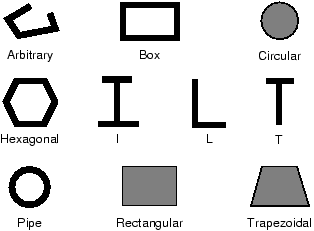
For detailed information on each profile shape, see Beam cross-section library.
- Generalized profiles
Generalized profiles specify the engineering properties of the section directly. You can create a generalized profile by specifying values for the area, moments of inertia, torsional constant, and, if applicable, sectorial moment and warping constant. For more information, see Using a general beam section to define the section behavior.
Each profile that you create has its own name and is independent of any particular beam section; you can refer to a single profile in as many beam sections as necessary. After you have assigned the beam section and beam orientation to the part, you can use the part display options to view an idealized representation of the shape-based or generalized beam profile. Displaying beam profiles is useful for checking that the correct profile has been assigned to a particular region and that the assigned beam orientation results in the expected orientation of the profile. For more information, see Controlling beam profile display.