Creating materials | ||||||
|
| |||||
Note:
Once you have created a material, it cannot be renamed using the material editor; you must use to change the name of an existing material.
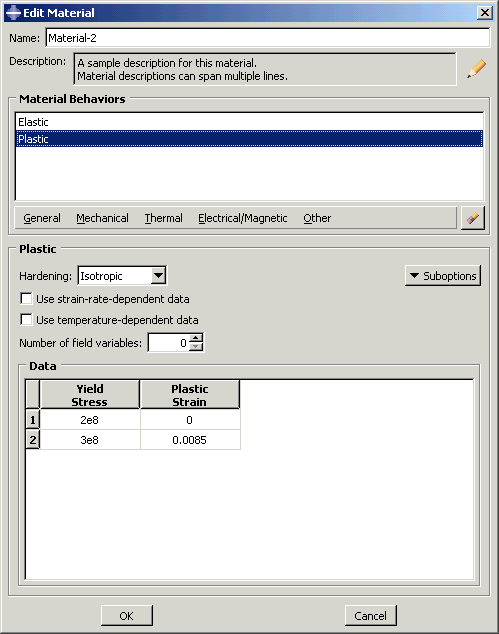
The material editor consists of the following:
- Material Behaviors list
A list of the behaviors you have included in the material definition.
- Behavior menu
A set of menus beneath the behavior list from which you select material behaviors.
- Behavior definition area
The lower portion of the window in which the parameters, tabular data fields, and suboptions associated with a selected behavior appear.
Note:
You can display help on particular aspects of the editor that are not discussed here by selecting from the main menu bar and then clicking the editor feature of interest.