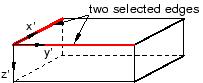Methods for creating a datum coordinate system | |||||
|
| ||||
The following methods are available:
-
 3 points
3 points -
Define a rectangular, cylindrical, or spherical coordinate system by selecting the origin and, optionally, two additional points. In the case of a rectangular system, the second point defines the X-axis, and the X–Y plane passes through the second and third points, as shown in Figure 1. This is the most versatile tool for creating a datum coordinate system, and you should use it when possible. For detailed instructions, see Creating a datum coordinate system defined by three points.
Figure 1. Positioning a rectangular datum coordinate system by selecting the origin and two points.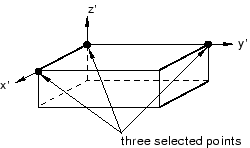
-
 Offset from CSYS
Offset from CSYS -
Select a coordinate system; and provide the location of the rectangular, cylindrical, or spherical datum coordinate system by specifying an offset, as shown by the example involving a rectangular system in Figure 2. You can specify the offset by entering a value or by selecting a point. For detailed instructions, see Creating a datum coordinate system at an offset from another coordinate system.
Figure 2. Positioning a rectangular datum coordinate system by offsetting from another coordinate system.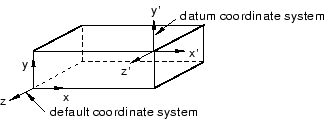
-
 2 lines
2 lines -
Select two edges that define the rectangular, cylindrical, or spherical coordinate system. In the case of a rectangular system, the first edge defines the X-axis and the X–Y plane passes through the second edge, as shown in Figure 3. For detailed instructions, see Creating a datum coordinate system defined by two lines.
Figure 3. Positioning a rectangular datum coordinate system by selecting two edges.