Three-dimensional gasket element library | ||||||||
|
| |||||||
ProductsAbaqus/StandardAbaqus/CAE
Element types
Link elements
- GK3D2
2-node, three-dimensional gasket element
- GK3D2N
2-node, three-dimensional gasket element with thickness-direction behavior only
Active degrees of freedom
1 for gasket elements with thickness-direction behavior only.
1, 2, 3 for other gasket elements.
Additional solution variables
None.
Line elements
- GK3D4L
4-node, three-dimensional line gasket element
- GK3D4LN
4-node, three-dimensional line gasket element with thickness-direction behavior only
- GK3D6L
6-node, three-dimensional line gasket element
- GK3D6LN
6-node, three-dimensional line gasket element with thickness-direction behavior only
Active degrees of freedom
1 for gasket elements with thickness-direction behavior only.
1, 2, 3 for other gasket elements.
Additional solution variables
None.
Area elements
- GK3D6
6-node, three-dimensional gasket element
- GK3D6N
6-node, three-dimensional gasket element with thickness-direction behavior only
- GK3D8
8-node, three-dimensional gasket element
- GK3D8N
8-node, three-dimensional gasket element with thickness-direction behavior only
- GK3D12M
12-node, three-dimensional gasket element
- GK3D12MN
12-node, three-dimensional gasket element with thickness-direction behavior only
- GK3D18
18-node, three-dimensional gasket element
- GK3D18N
18-node, three-dimensional gasket element with thickness-direction behavior only
Active degrees of freedom
1 for gasket elements with thickness-direction behavior only.
1, 2, 3 for other gasket elements.
Additional solution variables
None.
![]()
Nodal coordinates required
![]()
Element property definition
You must define the element's initial gap and initial void, as well as the cross-sectional area (for link elements) or width (for line elements).
You can specify the thickness direction as part of the gasket section definition or by specifying a normal direction at the nodes; you can specify the element thickness as part of the gasket section definition. Otherwise, Abaqus/Standard will calculate the thickness direction and the thickness. For link elements the thickness direction is the direction from the first to the second node and the thickness is the distance between the nodes. For line elements the thickness direction is the direction from the bottom node to the top node associated with the integration point and the thicknesses are the distances between these same bottom and top nodes. For area elements the thickness direction is based on the midsurface of the element and the thicknesses at the integration points are based on the nodal positions. See Defining the gasket element's initial geometry for more details.
Input File Usage
GASKET SECTION
Abaqus/CAE Usage
Property module: Create Section: select Other as the section Category and Gasket as the section Type
![]()
Element-based loading
None.
![]()
Element output
GK3D2 elements
- S11
Pressure or thickness-direction force in the gasket element.
- CS11
Contact pressure in the gasket element (only available if S11 is a force and the gasket response is not defined using a material model).
- S12
Shear stress or shear force.
- S13
Shear stress or shear force.
- E11
Gasket closure if the gasket response is defined directly using a gasket behavior model; strain if the gasket response is defined using a material model.
- E12
Shear motion if the gasket response is defined directly using a gasket behavior model; strain if the gasket response is defined using a material model.
- E13
Shear motion if the gasket response is defined directly using a gasket behavior model; strain if the gasket response is defined using a material model.
- NE11
Effective thickness-direction strain in the gasket element.
- NE12
Effective shear strain.
- NE13
Effective shear strain.
GK3D2N elements
- S11
Pressure or thickness-direction force in the gasket element.
- CS11
Contact pressure in the gasket element (only available if S11 is a force and the gasket response is not defined using a material model.)
- E11
Gasket closure if the gasket response is defined directly using a gasket behavior model; strain if the gasket response is defined using a material model.
- NE11
Effective thickness-direction strain in the gasket element.
Line elements with thickness-direction behavior only
- S11
Pressure or thickness-direction force per unit length in the gasket element.
- CS11
Contact pressure in the gasket element (only available if S11 is a force per unit length and the gasket response is not defined using a material model).
- E11
Gasket closure if the gasket response is defined directly using a gasket behavior model; strain if the gasket response is defined using a material model.
- NE11
Effective thickness-direction strain in the gasket element.
Other line elements
- S11
Pressure or thickness-direction force per unit length in the gasket element.
- CS11
Contact pressure in the gasket element (only available if S11 is a force per unit length and the gasket response is not defined using a material model).
- S22
Direct membrane stress.
- S12
Shear stress or shear force per unit length.
- S13
Shear stress or shear force per unit length.
- E11
Gasket closure if the gasket response is defined directly using a gasket behavior model; strain if the gasket response is defined using a material model.
- E22
Direct membrane strain.
- E12
Shear motion if the gasket response is defined directly using a gasket behavior model; strain if the gasket response is defined using a material model.
- E13
Shear motion if the gasket response is defined directly using a gasket behavior model; strain if the gasket response is defined using a material model.
- NE11
Effective thickness-direction strain in the gasket element.
- NE22
Direct membrane strain.
- NE12
Effective shear strain.
- NE13
Effective shear strain.
Area elements with thickness-direction behavior only
- S11
Pressure in the gasket element.
- E11
Gasket closure if the gasket response is defined directly using a gasket behavior model; strain if the gasket response is defined using a material model.
- NE11
Effective thickness-direction strain in the gasket element.
Other area elements
- S11
Pressure in the gasket element.
- S22
Direct membrane stress.
- S33
Direct membrane stress.
- S12
Transverse shear stress.
- S13
Transverse shear stress.
- S23
Membrane shear stress.
- E11
Gasket closure if the gasket response is defined directly using a gasket behavior model; strain if the gasket response is defined using a material model.
- E22
Direct membrane strain.
- E33
Direct membrane strain.
- E12
Transverse shear motion if the gasket response is defined directly using a gasket behavior model; strain if the gasket response is defined using a material model.
- E13
Transverse shear motion if the gasket response is defined directly using a gasket behavior model; strain if the gasket response is defined using a material model.
- E23
Membrane shear strain.
- NE11
Effective thickness-direction strain in the gasket element.
- NE22
Direct membrane strain.
- NE33
Direct membrane strain.
- NE12
Effective shear strain.
- NE13
Effective shear strain.
- NE12
Membrane shear strain.
![]()
Node ordering and face numbering on elements
Link elements
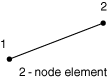
Line elements
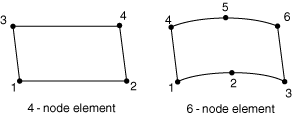
Area elements
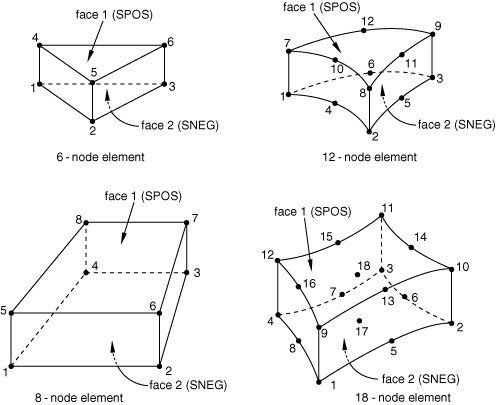
| Face 1 (SPOS) | 4 – 6 – 5 face |
| Face 2 (SNEG) | 1 – 2 – 3 face |
| Face 1 (SPOS) | 5 – 8 – 7 – 6 face |
| Face 2 (SNEG) | 1 – 2 – 3 – 4 face |
| Face 1 (SPOS) | 7 – 12 – 9 – 11 – 8 – 10 face |
| Face 2 (SNEG) | 1 – 4 – 2 – 5 – 3 – 6 face |
| Face 1 (SPOS) | 9 – 16 – 12 – 15 – 11 – 14 – 10 – 13 face |
| Face 2 (SNEG) | 1 – 5 – 2 – 6 – 3 – 7 – 4 – 8 face |
![]()
Numbering of integration points for output
Link elements

Line elements
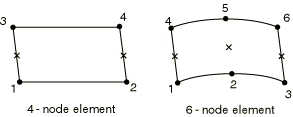
Area elements

Integration points are indicated with an X and have the same numbers as the bottom face nodes, except that the point between nodes 17 and 18 in the 18-node gasket element is integration point number 9.