Context:
An example of using the ellipse tool from the Sketcher toolbox is shown
here:
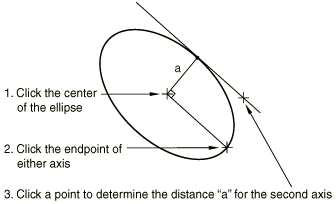
You should take care positioning points while sketching because this
positioning can affect the quality of your mesh. The center point and the first
axis point in the sketch become vertices of the part you are creating. In turn,
when you mesh your model in the
Mesh module,
Abaqus/CAE
converts these vertices into fully constrained seeds and places nodes at their
location. For information on how to subsequently move vertices, see
Dragging Sketcher objects.
You cannot edit the size of an ellipse by moving its vertices. To edit the
size of an ellipse, create a radial dimension and then edit that dimension. The
radial dimension for an ellipse includes both the major and minor radius.
From the Sketcher toolbox, select the ellipse tool
 . For a diagram of the tools in the Sketcher toolbox, see
The Sketcher tools.
. For a diagram of the tools in the Sketcher toolbox, see
The Sketcher tools.
Abaqus/CAE displays prompts in the prompt area to guide you through the procedure.
Click at the desired location of the center of the ellipse.
Move the cursor to the endpoint of the first axis of the ellipse.
Abaqus/CAE
displays an ellipse that could be created using the current cursor position to
define the major axis and rotation.
Click a point to define the endpoint of one axis. The point that you
select can be either the major or minor axis endpoint.
Abaqus/CAE
sets the rotation of the ellipse and the endpoint of the first axis.
Click a point to define the length of the second axis. The point you
select defines the distance from the first axis to the end of the second axis.
The point does not need to lie on the second axis, and it cannot lie along the
first axis since this would create a second axis of length 0.
Abaqus/CAE
creates the ellipse.
To create more ellipses, repeat the above steps beginning with Step 2.
When you have finished creating ellipses, do one of the following:
-
Click mouse button 2 anywhere in the
Abaqus/CAE
window.
-
Select any other tool in the
Sketcher
toolbox.
-
Click the cancel button
 in the prompt area.
in the prompt area.
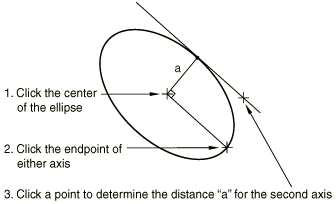
 . For a diagram of the tools in the Sketcher toolbox, see
. For a diagram of the tools in the Sketcher toolbox, see
 in the prompt area.
in the prompt area.