The Sketcher tools | |||||
|
| ||||
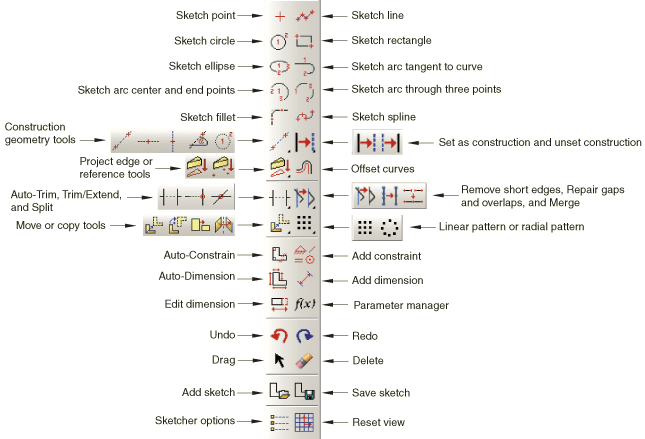
To see a tooltip containing a brief definition of a Sketcher tool, hold the mouse over the tool for a moment. For information on using toolboxes and selecting hidden icons, see Using toolboxes and toolbars that contain hidden icons.
The Sketcher tools allow you to do the following:
Create basic sketch entities, such as lines, circles, arcs, ellipses, fillets, and splines.
Add construction geometry to help you position and align sketch entities.
Add constraints, dimensions, and parameters to control your sketch geometry and add precision.
Translate, rotate, scale, or mirror sketch geometry.
Drag, trim, extend, split, or merge sketch entities.
Create similar objects by offsetting, creating linear patterns, or creating radial patterns.