The contact detection dialog box | |||||||
|
| ||||||
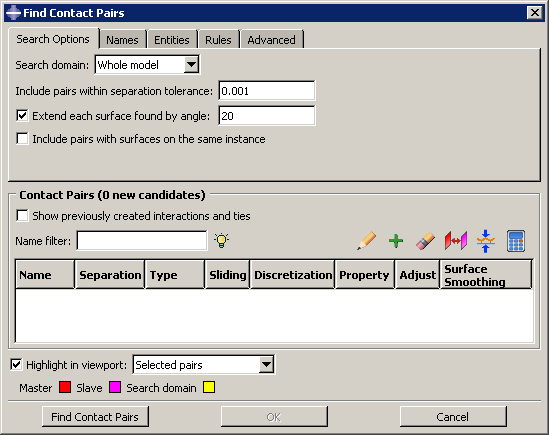
Using the contact detection tool is a two-step process: first Abaqus/CAE searches for surfaces in the model that are likely to interact; then you have a chance to review the identified surfaces and modify the default contact pair parameters before creating interactions and constraints. You provide some basic criteria to guide the search. These criteria include the search domain and the distance between surfaces that will likely be in contact.
After entering the necessary search criteria, click to begin the search. Abaqus/CAE updates the contact pair candidates table, as illustrated in Figure 2.
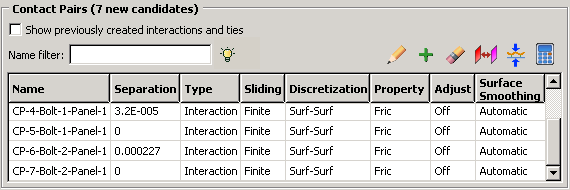
You can create either a contact interaction or a tie constraint for each contact pair candidate in the table. You can also modify the parameters of the interaction or constraint definition by clicking on the appropriate table cell (see Figure 3).

Clicking mouse button 3 on the table displays a menu of extended options and allows you to manually add contact pairs to the table. When you toggle on Show previously created interactions and ties, any preexisting interactions and tie constraints are added to the contact pair candidates table; you can modify existing contact pairs in the same manner as newly detected contact pair candidates.
The interactions and constraints shown in the contact pair candidates table do not become part of the model until you click . When you have finished setting parameters for the contact pairs, click . Abaqus/CAE simultaneously creates contact interactions and tie constraints for every contact pair in the table according to the specified parameters. The created interactions and constraints are added to the Model Tree and the Interaction Manager; you can review, modify, suppress, and delete the created interactions using either of these interfaces.
For detailed instructions on using the automatic contact detection tool, see Using contact and constraint detection.