Understanding the status of an object in a step | ||||
|
| |||
For example, Figure 1 shows the status of a load in a series of general static analysis steps.
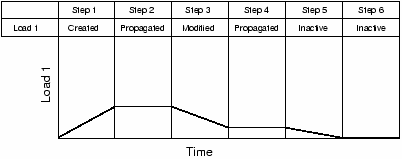
The load in this example is created in Step 1; therefore, the status of the load in Step 1 is Created. Since Step 1 is a general static step, the load's magnitude is ramped up over the course of the step. If the load continues to be active in Step 2, its status in Step 2 is Propagated and its magnitude remains constant throughout that step. If you edit the load in Step 3, its status in Step 3 becomes Modified and its magnitude ramps to the new value over the course of the step. If the modified version of the load continues to be active in Step 4, its status in Step 4 (as in Step 2) is Propagated and the value is constant. If you deactivate the load in Step 5, its status in Step 5 is Inactive and its magnitude ramps down to zero. The load remains inactive in Step 6.
For detailed explanations of the terms used to describe object status, see Terms describing object status.