The Annotation Manager | ||||
|
| |||
Create arrow, text, or combined arrow and text annotations.
Copy or rename an annotation.
Delete annotations.
In addition, the Annotation Manager allows you to perform the following tasks that are not available from the Viewport menu or toolbar:
Select the source—model database (MDB) or output database (ODB)—of annotations to manage.
Plot model database or output database annotations in the current viewport.
Hide model database or output database annotations in the current viewport.
Copy annotations from a model database to an output database and vice versa.
Highlight annotations in the viewport.
Rearrange the order of arrow and text annotations in the list.
You can display the Annotation Manager by selecting from the main menu bar or  in the Viewport toolbar. The Annotation Manager is shown in Figure 1.
in the Viewport toolbar. The Annotation Manager is shown in Figure 1.
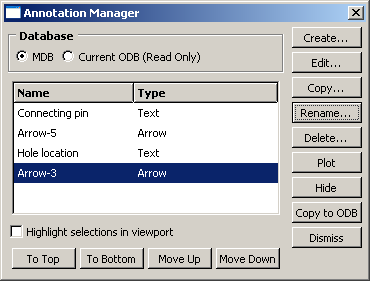
For detailed instructions on using the Annotation Manager to create, edit, and manipulate annotations, see the following sections :