Creating the connector geometry, connector sections, and connector section assignments | ||
| ||
The Model Tree, shown in Figure 1, is helpful for understanding the organization of the reference points, datum coordinate systems, and wire features that you created in assembly-related modules, as well as connector sections and connector section assignments that you created in the Interaction module. You can use the Query toolset in the Interaction module to obtain connector assignment information for selected wires.
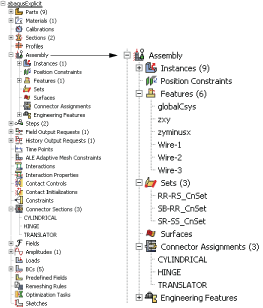
For detailed instructions, see the following sections: