Start the Isight
Design Gateway
connected to one of the federated SIMULIA Execution Engines.
If necessary, add the Reference component to
the Component Palette. For more information, see Step 6 under Accessing the Service and Building the Local Model (in Example: Using the SIMULIA Execution Engine Federation Feature).
Add a Reference component to the simulation process
flow, and double-click the component to open its editor.
The Reference editor appears.
Click Choose Model.
The Select Reference Model dialog box appears.
On the left side of the dialog box, expand the Remote Partner
option.
The list of all the partner installations that the system administrator
has defined appears.
Expand the partner you want to use.
The available models, if any, are displayed below the partner.
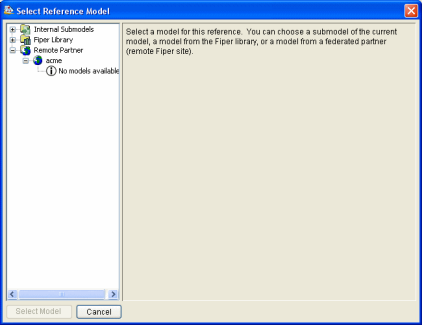
Verify that no error messages appear.
The SIMULIA Execution Engine
uses the secure connection to query the partner SIMULIA Execution Engine
for a list of models the current user is authorized to see. Typically
there will be no models published with share permissions after this initial
configuration.
If an empty list or a list of shared models is shown without any errors,
the federation connection is working correctly.
Close the Select Reference Model dialog box.
Close the Reference component editor.
Repeat Steps 1 through 9 on the other SIMULIA Execution Engines
in your Federation environment.