In the Results Tree, double-click the XYData container.
In the Create XY Data dialog box that appears, select Path; and click Continue.
The XY Data from Path dialog box appears with the path that you created visible in the list of available paths.
Accept the default selections in the X Values portion of the dialog box.
The result that will be plotted is displayed in the Y Values portion of the dialog box. If U is not indicated as the field output variable, click Field Output to change the variable.
In the Field Output dialog box:
- Select U as the variable Name.
- Select Magnitude from the Invariant field.
- Click OK.
Click Plot to generate an X–Y plot of U along the path, as shown in Figure 1. You may need to reset the X–Y plot options to their default settings.
Figure 1. Path plot of U along the top of the foam block.
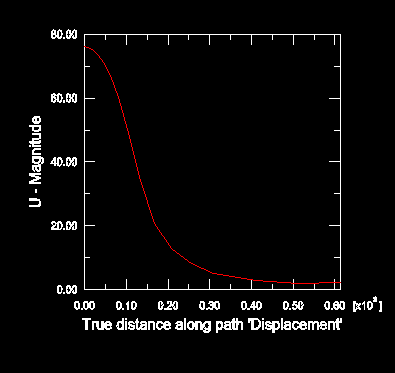
You have now finished the tutorial.