From the main menu bar, select .
The Step/Frame dialog box appears.
During the analysis Abaqus/Standard wrote field output results to the output database file every second increment, as was requested. Abaqus/Viewer displays the list of the available frames, as shown in Figure 1.
Figure 1. Available frames.
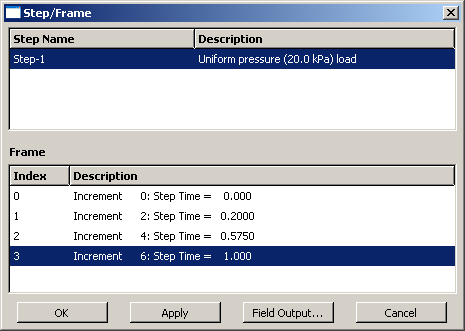
The list tabulates the steps and increments for which field variables are stored. This analysis consisted of a single step with six increments. The results for increment 0 (the initial state of the step) are saved by default, and you saved data for increments 2, 4, and 6. By default, Abaqus/CAE always uses the data for the last available increment saved in the output database file.