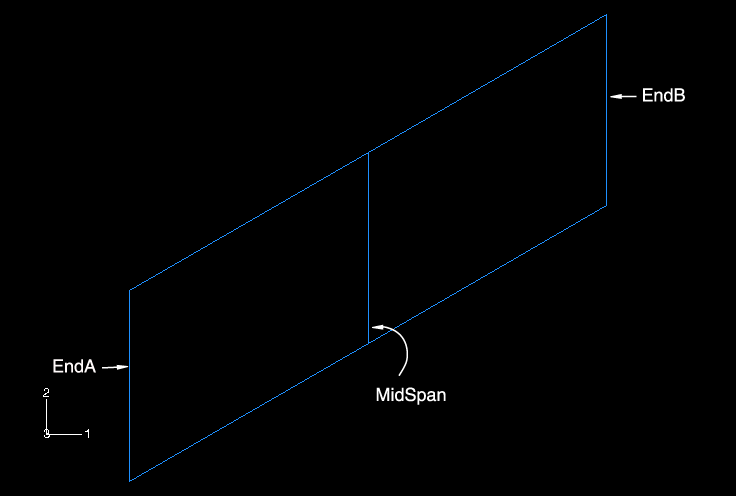Creating an assembly, defining an analysis step, and specifying output requests | ||
| ||
Context:
Create a dependent instance of the plate.
Next, create a single static, general step. Name the step Apply Pressure, and specify the following step description: Uniform pressure (20 kPa) load. Accept all the default settings for the step.
Among the output you will need are the nodal displacements, reaction forces, and element stresses as field data. These data will be used to create deformed shape plots, contour plots, and tabular data reports in the Visualization module. You will also want to write the displacements at the midspan as history data to create X–Y plots in the Visualization module.
Partition the plate and define geometry sets
![]()
 . Use the midpoints of the skewed edges of the plate to create
the partition shown in
. Use the midpoints of the skewed edges of the plate to create
the partition shown in