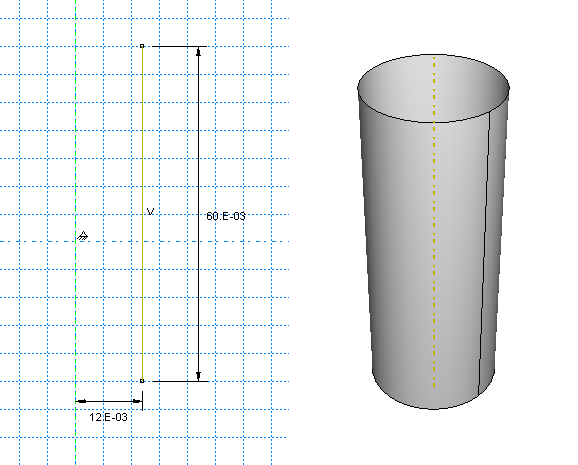Creating the pin | ||
| ||
In the Model Tree, double-click the Parts container to create a new part.
The Create Part dialog box appears.
Name the part Pin. Choose a three-dimensional body as before, but change the type to Analytical rigid and the base feature shape to Revolved shell.
Accept the approximate size of 0.2, and click Continue.
The Sketcher starts and displays the axis of revolution as a green dashed line with a fixed position constraint; your sketch cannot cross this axis.
From the Sketcher toolbox, select the connected lines tool
 . Sketch a vertical line to the right of the axis.
. Sketch a vertical line to the right of the axis.Dimension the horizontal distance from the line to the axis, and change the distance to 0.012.
Dimension the vertical length of the line, and change the length to 0.06.
Click mouse button 2 to exit the Sketcher.
The sketch and the resulting shaded part are shown in Figure 1.
Figure 1. Create the pin by revolving an analytical rigid surface about an axis.