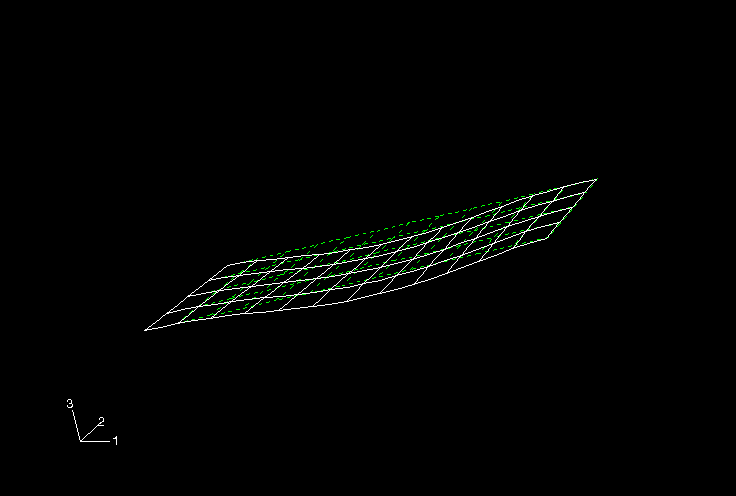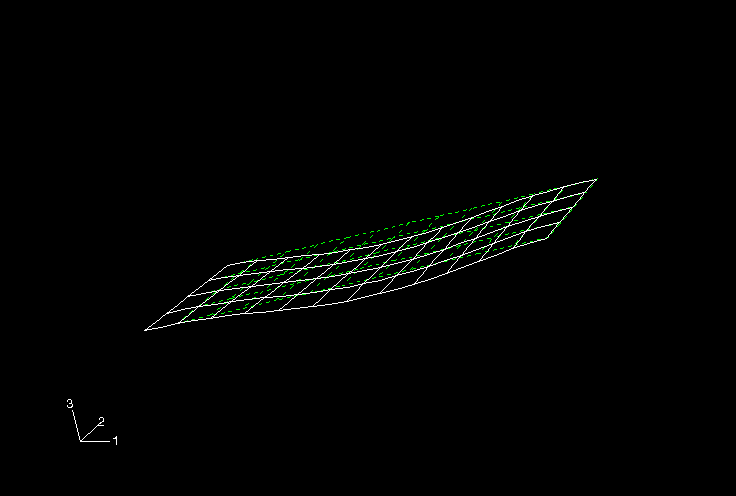Displaying the deformed and undeformed model shapes | ||
| ||
Use the Allow Multiple Plot States
 tool to display the deformed model shape with the undeformed model
shape superimposed. Set the render style for both images to wireframe, and
toggle off the translucency of the superimposed plot from the
Superimpose Plot Options dialog box. Rotate the view to
obtain a plot similar to that shown in
Figure 1.
By default, the deformed shape is plotted for the last increment. (For clarity,
the edges of the undeformed shape are plotted using a dashed style.)
tool to display the deformed model shape with the undeformed model
shape superimposed. Set the render style for both images to wireframe, and
toggle off the translucency of the superimposed plot from the
Superimpose Plot Options dialog box. Rotate the view to
obtain a plot similar to that shown in
Figure 1.
By default, the deformed shape is plotted for the last increment. (For clarity,
the edges of the undeformed shape are plotted using a dashed style.)
Figure 1. Deformed and undeformed model shapes of the skew plate.