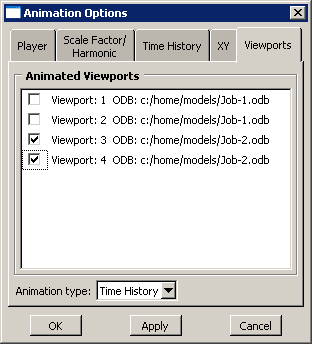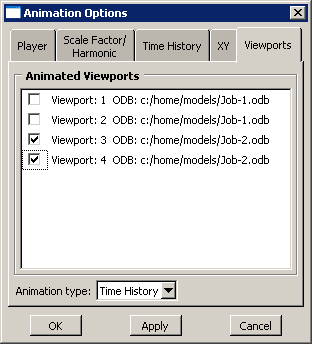Controlling animations in multiple viewports | ||||
|
| |||
Context:
You can activate and deactivate the animation of individual viewports, which enables you to display animations only for a subset of the animation-eligible viewports in your session. The Viewports page of the Animation Options dialog box, shown in Figure 1, displays a listing of all animation-eligible viewports in your session. Toggling a viewport's checkbox on this page includes or excludes that viewport from the animation.
Figure 1. Viewports page of the Animation Options dialog box.