What is virtual topology? | ||
| ||
The topology of the model is its composition from faces, edges, and vertices. The Virtual Topology toolset allows you to manipulate this topology and create a simplified form for the purpose of meshing. This simplified form is different from the real model and is called virtual topology. The faces and edges that result from the manipulation are said to be virtual. Similarly, parts and part instances that contain virtual faces and edges are said to be virtual.
The Virtual Topology toolset allows you to remove small details by combining a small face with an adjacent face or by combining a small edge with an adjacent edge. The faces or edges to be combined can be specified directly, or you can choose the edges and vertices to ignore.
For example, Figure 1 shows a piston that has some small details where the blended surfaces intersect. These details result in a dense mesh that includes some sliver-shaped elements. You can use virtual topology to ignore the small details, resulting in the more uniform mesh of better quality that is illustrated in Figure 2.

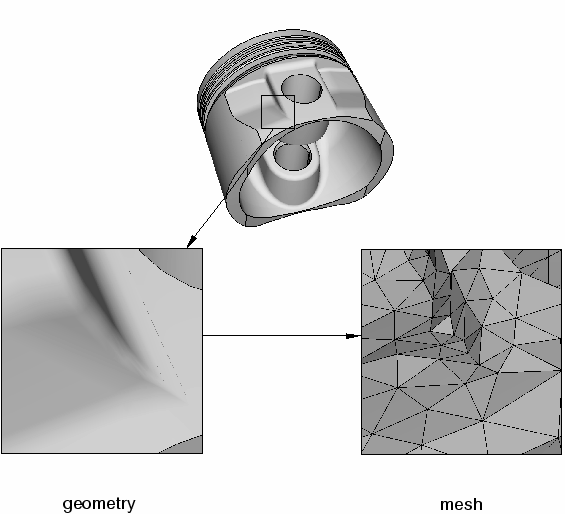
Abaqus/CAE treats virtual topology in the same way that it treats standard geometry. For example, you can do the following:
Partition virtual topology.
Use the Geometry Edit toolset on virtual topology.
Use Part module tools on virtual topology, such as extrude, sweep, and blend.
For example, Figure 3 shows the piston containing virtual topology from Figure 2 after it has been cut using the extruded cut tool in the Part module.
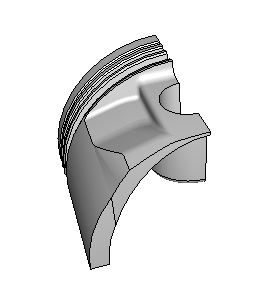
Note:
When you export a part containing virtual topology to an ACIS file, Abaqus/CAE removes the virtual topology from the part that is exported.