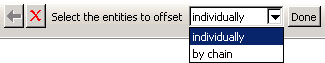When you are performing a task that allows you to pick more than one edge from a sketch, Abaqus/CAE displays a field in the prompt area. The field allows you to choose between the two selection methods—individually and by chain, as shown in Figure 1.
Figure 1. Choose the selection method from the field in the prompt area.
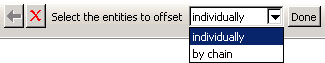
After you use the chain method, you can click the individually method in the prompt area and ShiftClick on individual edges to append them to your selection. You can also CtrlClick on edges to unselect them. In addition, you can continue to use the chain method and use ShiftClick to append more chains to your selection.