Blend features | |||||
|
| ||||
Smooth an edge with a circular blend of a specified radius, as shown in Figure 1. Select from the main menu bar to create this type of feature.
Figure 1. A round/fillet blend feature.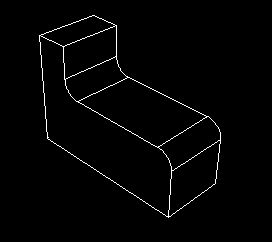
Bevel an edge with a chamfered blend of a specified length, as shown in Figure 2. Select from the main menu bar to create this type of feature.
Figure 2. A chamfer blend feature.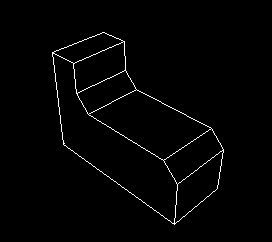
You can use the blend tools to blend edges of a deformable or discrete rigid part that you created in three-dimensional modeling space. You cannot add a blend feature to a two-dimensional or axisymmetric part; however, you can blend its corners by editing the sketch of the part.