What is a part instance? | ||
| ||
You create part instances in the Assembly module. You then position those instances relative to each other in a global coordinate system to form the assembly. You can create and position multiple instances of a single part. In addition, you can assemble instances of deformable, analytical rigid, and discrete rigid parts when you are solving contact problems. For more information on the types of parts you can create in Abaqus/CAE, see Part types.
The following example illustrates the relationship between parts and part instances. A pump housing is composed of three parts: the housing cover, a gasket, and a mounting bolt. In the Part module you create each of the three parts shown in Figure 1:
One housing cover
One gasket
One bolt
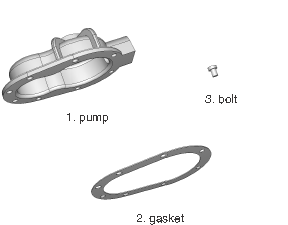
In the Assembly module you assemble instances of each part:
One instance of the body
One instance of the gasket
Eight instances of the bolt
You then position the instances relative to a common coordinate system, thereby creating the model of the pump housing, as shown in Figure 2.

Now, suppose you want to change the length of the bolts. You return to the Part module and modify the length of the bolt by editing the original part. When you return to the Assembly module, Abaqus/CAE recognizes that the part was modified and automatically regenerates the eight instances of the bolt to reflect the change in the length.
You cannot modify the geometry of a part instance directly; you can modify the part itself only within the Part module. When you modify a part, Abaqus/CAE automatically regenerates all instances of the modified part in the assembly. Part instances are discussed in more detail in the context of the Assembly module in Working with part instances.