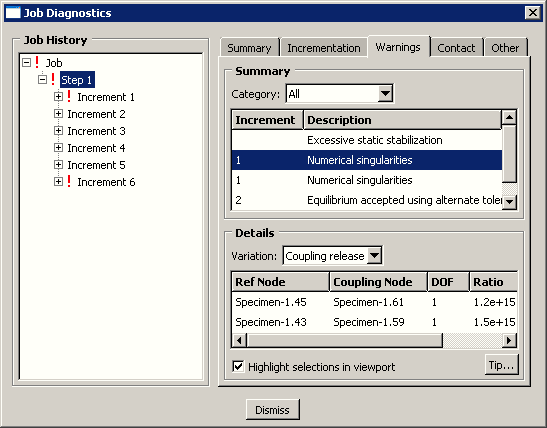Warnings and errors | ||
| ||
The contents of the Warnings page depend on the item that is highlighted in the Job History tree; if the job is highlighted, the Warnings page displays all warnings saved to the output database for the entire job. If you highlight a step, increment, attempt, or iteration in the Job History tree, Abaqus/CAE displays information about only those warnings associated with the highlighted item. The Errors page is available only when the job item is highlighted; it displays information about all errors saved to the output database for the entire job.
Note:
Only a subset of the warnings and errors written to the message and status files by Abaqus/Standard and Abaqus/Explicit are saved to the output database for access through the Job Diagnostics dialog box.
Each Warnings or Errors page includes a Summary table that provides a concise description of all the problems associated with the item that you highlighted in the Job History tree. If there is more than one type of problem, you can filter the list of problems based on a common problem Category.
The Details region of the Warnings and Errors pages displays more information corresponding to the item that is highlighted in the Summary table. Depending on the type of warning or error that you selected, Abaqus/CAE displays either a statement or a table providing detailed information about the problem. If the Details region displays tabular information including nodes and elements, you can toggle Highlight selections in viewport and select items to view them in the current viewport.
Figure 1 shows the Warnings page for a Abaqus/Standard analysis step; the first warning occurs on the step, and the remaining warnings indicate the increment numbers where they occur. In this case the Details section includes the coupling release variation for a numerical singularity.