Using the Optimization module toolbox | ||
| ||
Figure 1. The Optimization module tools.
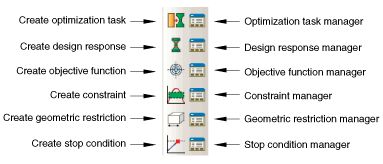
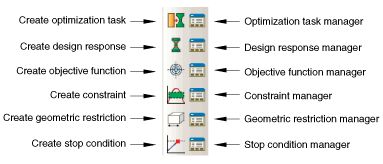
To see a tooltip containing a brief definition of an Optimization module tool, hold the mouse over the tool for a moment. For information on using toolboxes and selecting hidden icons, see Using toolboxes and toolbars that contain hidden icons.