How are seeds and other attributes affected by partitioning? | ||
| ||

If you create a partition that splits the part instance into two regions, new vertices are created at the midpoints of both edges. In Figure 2 you can see how Abaqus/CAE added seeds at the new vertices so that nodes will exist at the corners of each region.
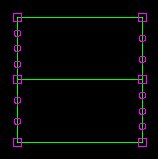
Abaqus/CAE also redistributed the existing seeds to eliminate any overly small elements created by the new partition. However, this redistribution can result in seeds that are not aligned. The top region has one seed more on the left side than it does on the right, and the reverse is true for the bottom region. In this example you could change the number of elements along the right and left edges to an even number to ensure that the seeds align after partitioning.
Any other mesh attributes, such as element shape or element type, that you have applied are applied automatically to each new region that you create with a partition. However, once you have created the different regions, you can assign different mesh attributes to each region.