Understanding symbol location and direction | |||||||||||||||||||||||||||||||
|
| ||||||||||||||||||||||||||||||
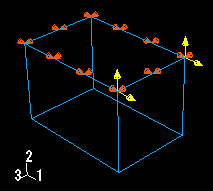
Figure 2 shows a boundary condition applied to four nodes and a pressure load applied to several element faces of a mesh.
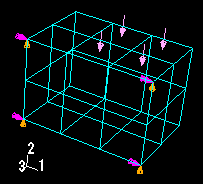
Note:
If you apply a pressure load to a planar geometry face where the surface area is small compared to the enclosed area (such as a ring formed by two concentric circles), the load symbols may not be distributed evenly, regardless of the symbol density settings in the Assembly Display Options dialog box.
When a boundary condition fixes a degree of freedom in place, the arrow representing that component points into the region and lacks a stem. For example, the boundary condition in Figure 3 fixes degrees of freedom 1, 2, and 3 in place.
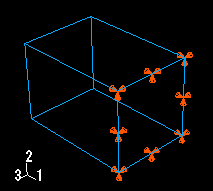
Likewise, if a positive pressure load or an Eulerian inflow boundary condition is applied to a region, the arrows representing that pressure load or boundary condition point into the region, as illustrated in Figure 4.
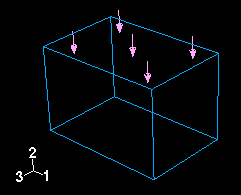
If a load is defined to have a complex magnitude and the real and imaginary parts have different signs (for example, ), the load will appear as an arrow with two ends. Similarly, an Eulerian boundary condition that includes both inflow and outflow components will appear as an arrow with two ends.
In all other cases, arrows representing components of a prescribed condition point out from the region.
Note:
When a component of a concentrated force is zero, no arrow appears for that component. Likewise, when a boundary condition leaves a degree of freedom unconstrained, no arrow appears for that component.