Understanding the role of datum geometry | |||||
|
| ||||
You can create a datum point, a datum axis, a datum plane, or a datum coordinate system.
-
When prompted to select a point, you can select a point from a part, a datum point, or the origin of a datum coordinate system.
-
When prompted to select an edge, you can select an edge from a part, a datum axis, or one of the axes of a datum coordinate system.
-
When prompted to select a face, you can select a face from a part or a datum plane.
-
When prompted to select a coordinate system, you must select a datum coordinate system.
An example of how you might use a datum plane as a sketching plane involves the part shown in Figure 1.
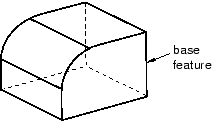
To extrude a blind cut into the curved surface, you need to sketch the profile on a plane that is tangent to the curved surface. The desired plane does not exist, but you can create one with the Datum toolset and sketch on the resulting plane. The datum plane and the resulting cut feature are shown in Figure 2.
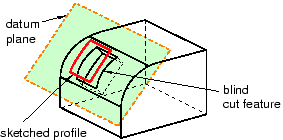
Abaqus/CAE does not generate meshes on datum geometry, and datum geometry has no effect on the analysis of your model; it is simply a convenience to help you construct complex geometry. You should use the Partition toolset if you want to add geometry to the model itself, such as a vertex along an edge or a plane through a cell.
You create a datum by defining it with respect to existing geometry (such as vertices, planes, and edges) or to other datum geometry. You can create a datum on a part in the Part or Property module or on an assembly in other modules. For example, you can define a datum axis that passes through two selected points of a part in the Part module, and you can use the axis to align instances of the part in the Assembly module. You can create a datum as a dependent or independent feature; and, like all features, it can be edited, deleted, suppressed, and resumed. A dependent datum is regenerated when the assembly or part is regenerated. You can also use display groups to show or hide datum geometry in a viewport.