What is an Abaqus/CAE model database? | |||||
|
| ||||
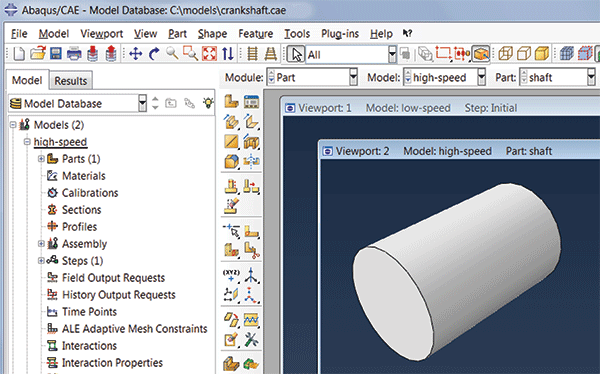
When you first start Abaqus/CAE, the Start Session dialog box allows you to either create a new, empty model database or to open an existing model database. Anything you create or define in Abaqus/CAE is stored in this model database. You save the contents by selecting or from the main menu bar.
Abaqus/CAE never saves the model database unless you perform an explicit save operation; there is no timer-based automatic saving, for example. However, while you work on your model, Abaqus/CAE maintains a record of all the operations that changed the model database. Although you may not have saved the model database, you can always replay the operations that replicate its current state. For more information on recreating the model database, see Recreating an unsaved model database. Abaqus/CAE is backward compatible and can open model databases created by previous releases of Abaqus/CAE.
After you begin an Abaqus/CAE session, you can open an existing model database by selecting from the main menu bar, or you can create a new model database by selecting . If you open or create another model database after you have made changes to the current one, Abaqus/CAE asks if you want to save the changes before it closes the current model database.
You can open a model database in the Visualization module to probe or query its nodes and elements and to plot contours or symbols for selected attributes. For more information, see Understanding the role of the Visualization module.