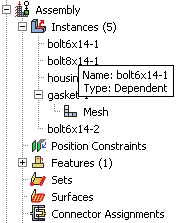What is the difference between a dependent and an independent part instance? | ||
| ||
- Dependent part instances
By default, Abaqus/CAE creates a dependent instance of a part. A dependent instance is only a pointer to the original part. In effect, a dependent instance shares the geometry and the mesh of the original part. As a result, you can mesh the original part, but you cannot mesh a dependent instance. When you mesh the original part, Abaqus/CAE applies the same mesh to all dependent instances of the part. Most modifications are not allowed on a dependent part instance; for example, you cannot add partitions or create virtual topology. However, operations that do not modify the geometry of a dependent part instance are still allowed; for example, you can create sets, apply loads and boundary conditions, and define connector section assignments. If you have already meshed a part or added virtual topology to the part, you can create only a dependent instance of the part.
If you apply an adaptive remeshing rule to a dependent part instance in the Mesh module, Abaqus/CAE remeshes the original part and applies the new mesh to each dependent instance of the part.
You cannot change the mesh attributes of an individual dependent part instance; for example, the mesh seeds, mesh controls, and element types. However, you can change the mesh attributes of the original part, and Abaqus/CAE propagates the changes to all dependent instances of the part. Although you have already meshed the original part and applied the same mesh to its dependent instances, the mesh is visible only in the Mesh module. You continue to work with the native Abaqus/CAE geometry in the Assembly, Interaction, and Load modules. In general, you cannot use the Edit Mesh toolset to edit the mesh of a dependent part instance; however, you can use the Edit Mesh toolset to edit and project the nodes of a dependent part instance. Abaqus/CAE moves the nodes of the original meshed part, and your modifications appear on all dependent instances of the part.
The advantages of dependent part instances are that they consume fewer memory resources and you need mesh the part only once. In addition, Abaqus/CAE instances a dependent part instance in the input file by writing a single set of nodal coordinates and element connectivity to define the part along with a transform to define each part instance.
- Independent part instances
In contrast, an independent part instance is a copy of the geometry of the original part. You cannot mesh a part from which you created an independent part instance; however, you can mesh the independent instance. In addition to meshing, you can perform most other operations on an independent instance; for example, you can add partitions and create virtual topology. The disadvantages of independent instances are that they consume more memory resources, and you must mesh each independent instance individually. In addition, Abaqus/CAE does not take advantage of instantiation in the input file with independent part instances—sets of nodal coordinates and element connectivity are written to the input file for each independent part instance.
You cannot create both a dependent and an independent instance of the same part. As a result, if you create a dependent instance of a part, all subsequent instances must be dependent. The same argument applies to independent instances. Instances of mesh parts are always dependent.
You can use the Model Tree to determine if an instance is dependent or independent. When you mesh an independent part instance, the mesh appears in the Model Tree under the part instance container, as shown in Figure 1. In addition, Figure 1 also illustrates that as you move the cursor over an instance, the information displayed by the Model Tree indicates whether the instance is dependent or independent.