Defining contact in Eulerian-Lagrangian models | ||
| ||
In Abaqus/CAE you can use the global All* with self contact domain to enforce contact between all Lagrangian parts and all Eulerian material instances in the model. Alternatively, you can include or exclude contact between a Lagrangian surface and a particular Eulerian material instance. Eulerian material instances appear in the list of surfaces in the Include Pairs and Exclude Pairs dialog boxes, as shown in Figure 1. You can also assign unique contact properties between particular Lagrangian surfaces and particular Eulerian material instances in the Individual Contact Property Assignments dialog boxes.
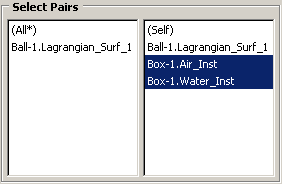
True contact cannot be defined between different Eulerian material instances. A rudimentary contact condition is enforced because material instances cannot penetrate each other. However, material instances do not separate once they come into contact, which prevents the modeling of sliding or rebounding behavior. Contact output is not available for Eulerian material instances. For a detailed discussion of Eulerian analysis contact formulations, refer to Interactions. If the contact conditions between two materials are significant to your analysis, at least one of the materials should be modeled as a Lagrangian part.