About the Optimization Component | ||||
|
| |||
The algorithms in Isight seek to vary a set of parameters (that is, design variables) to drive output parameters (that is, objectives) in a desired direction. Objectives can be minimized, maximized, or driven toward a target value. Some other output parameters can also serve as design constraints, requiring that they lie within prescribed ranges. The algorithms in Isight make decisions about which designs to consider based on the results of previous iterations of the optimization loop. As such, the exact set of simulations that will be executed by the algorithm is not known ahead of time. Several major classes of optimization algorithms are available in Isight, including gradient-based numerical techniques, direct search techniques, exploratory techniques, and hybrid combinations of these. This approach assures that most of the needs of the optimization design engineer are covered by the Optimization component.
You can execute the following optimization algorithms from the Optimization component:
-
Adaptive Simulated Annealing
-
Archive-Based Micro Genetic Algorithm – AMGA
-
Downhill Simplex
-
Evolutionary Optimization Algorithm
-
Hooke-Jeeves Direct Search Method
-
Large Scale Generalized Reduced Gradient – LSGRG
-
Mixed-Integer Sequential Quadratic Programming – MISQP
-
Modified Method of Feasible Directions – MMFD
-
Multifunction Optimization System Tool – MOST
-
Multi-Island Genetic Algorithm – MIGA
-
Multi-Objective Particle Swarm
-
Neighborhood Cultivation Genetic Algorithm – NCGA
-
Non-dominated Sorting Genetic Algorithm – NSGA-II
-
Pointer Automatic Optimizer
-
Sequential Quadratic Programming – NLPQLP
-
Stress Ratio
Note: Depending on your license, some of the algorithms may not be included in your installation.
For more information about the optimization techniques, see About the Optimization Techniques.
You can map many of the various technique options to parameters so that they are dynamically driven at run time. For more information, see Mapping Options and Attributes to Parameters.
Upon execution in the Runtime Gateway, Isight automatically creates an Optimization Results aggregate parameter containing basic results (see About the Optimization Results Aggregate Parameter).
The following figure shows the Optimization Component Editor:
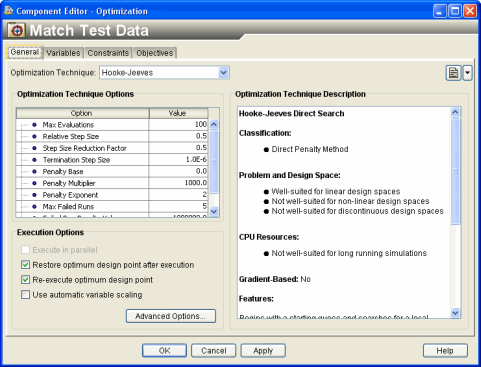
To start the Optimization Component Editor,
double-click the Optimization component icon ![]() . When you have finished configuring the
Optimization Component Editor, click OK
to close the editor. For more information about inserting components
and accessing component editors, see Working with Components in the Isight User’s Guide.
. When you have finished configuring the
Optimization Component Editor, click OK
to close the editor. For more information about inserting components
and accessing component editors, see Working with Components in the Isight User’s Guide.