About the Mathcad Component | ||
| ||
The Mathcad component allows you to create a direct link to Mathcad. The component reads an input file and generates a list of input and output parameters. You can modify the values of the input parameters from the Mathcad Component Editor. During execution, the component launches Mathcad and executes the Mathcad worksheet with the modified values and recalculates the output parameters. These modified output and input parameters are displayed in the Isight runtime parameter list.
Keep the following in mind when using the Mathcad component:
- If you want to parameterize a variable that has a unit, use the International System of Units (SI), which is the input Mathcad worksheet's default unit system.
- The values of the parameters in Isight are in the SI. It is not necessary to separate the numeric parts and the unit parts of a variable.
- If a variable having units in the Mathcad worksheet is parameterized because it is accessed through the Mathcad component, the units in the output Mathcad worksheet are represented by the UnitsOf() function instead of by its direct specification.
- You must close all instances of the Mathcad software on your computer while using the Mathcad component.
- You can use Isight process components (such as DOE and Optimization) to iterate through the design space and to optimize the model.
- The updated values of input parameters created from scripted objects are used only for calculation purpose; their new values will not be reflected in the worksheet (limitation of Mathcad API).
- Mathcad supports case-sensitive variable names and Glyph variants, but Isight does not. Therefore, you cannot create multiple parameters whose names differ only in type-case or Glyph variants. For example, if a Mathcad worksheet has variables num1 and Num1, you can choose only one of the parameters to create an Isight parameter.
- You should provide definitions to all the variables in the input Mathcad worksheet and make it completely calculable.
- You should not redefine any previously defined variable or a function or a Mathcad built-in unit.
- The Mathcad component does not support array parameters coming from external files.
- The Mathcad software and the Mathcad component do not distinguish between integer and real datatypes. Therefore, you must enter appropriate values of the parameters depending on the expression used.
The following figure shows the Mathcad Component Editor:
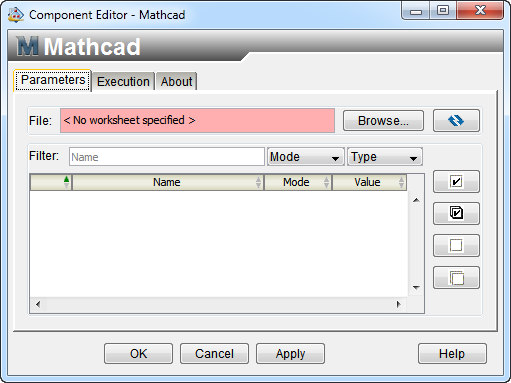
To start the Mathcad Component Editor, double-click the Mathcad component icon ![]() . When you have finished configuring the Mathcad Component Editor, click OK to close the editor. For more information about inserting components and accessing component editors, see Working with Components in the Isight User’s Guide.
. When you have finished configuring the Mathcad Component Editor, click OK to close the editor. For more information about inserting components and accessing component editors, see Working with Components in the Isight User’s Guide.