About the LS-DYNA Component | ||
| ||
The LS-DYNA component allows you to create a direct link to LS-DYNA. The component reads an input file and generates a list of input parameters. You can modify the input parameter values from the LS-DYNA component editor. During execution, the component generates a file with the updated values, which can be used by subsequent components in the workflow.
You can use Isight process components (such as DOE and Optimization) to iterate through the design space and optimize the model.
The following figure shows the LS-DYNA Component Editor:
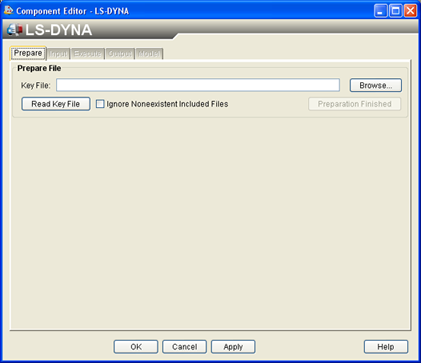
To start the LS-DYNA Component Editor, double-click the LS-DYNA component icon ![]() . When you have finished configuring the LS-DYNA Component Editor, click OK to close the editor. For more information about inserting components and accessing component editors, see Working with Components in the Isight User’s Guide.
. When you have finished configuring the LS-DYNA Component Editor, click OK to close the editor. For more information about inserting components and accessing component editors, see Working with Components in the Isight User’s Guide.