About the Femap Component | ||
| ||
The Femap component is an application component that creates a direct link to Femap. The component launches Femap, allowing you to select the parameters that will be exported into Isight. Once the parameters are exported, you can modify them in Isight. You can execute the simulation using the Nastran solver.
The Femap component can do the following:
- Update parameters in the Femap .mod file from the component.
- Execute the modified file with the Nastran solver.
- Map input/output parameters to Isight parameters by selecting the parameters in Femap.
You can use Isight process components (such as DOE and Optimization) to iterate through the design space and optimize the model.
The following figure shows the Femap Component Editor:
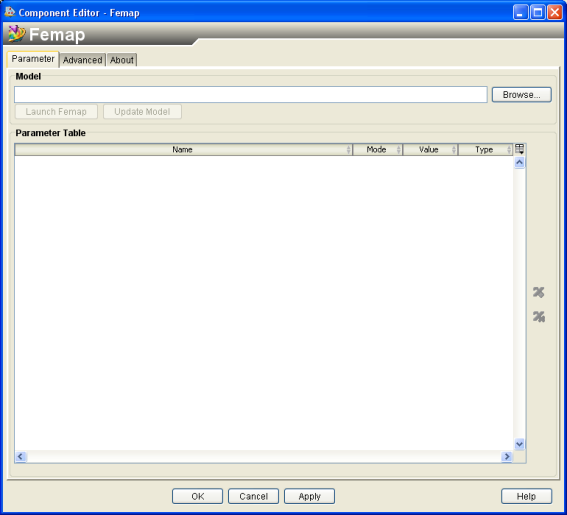
To start the Femap Component Editor, double-click the Femap component icon ![]() . When you have finished configuring the Femap Component Editor, click OK to close the editor. For more information about inserting components and accessing component editors, see Working with Components in the Isight User’s Guide.
. When you have finished configuring the Femap Component Editor, click OK to close the editor. For more information about inserting components and accessing component editors, see Working with Components in the Isight User’s Guide.