About the Database Component | |||||
|
| ||||
The Database component has the following capabilities:
-
Allows you to define templates in the Design Gateway that determine which values are read and written during run time.
-
Writes the values obtained during execution back to the database, allowing the component to act as an interface to any database.
-
Supports multiple databases including DB2, Oracle, MS Access, MySQL, and MS SQL server. See About Database Settings for more information.
The following figure shows the Database Component Editor:
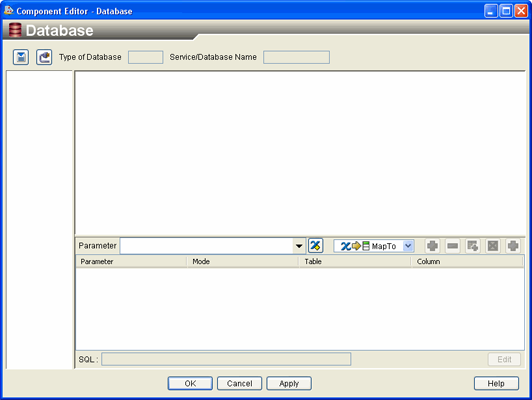
To start the Database Component Editor, double-click
the Database component icon ![]() . When you have finished configuring the Database
Component Editor, click OK to close
the editor. For more information about inserting components and accessing
component editors, see Working with Components in the Isight User’s Guide.
. When you have finished configuring the Database
Component Editor, click OK to close
the editor. For more information about inserting components and accessing
component editors, see Working with Components in the Isight User’s Guide.