Creating JMS Destinations | ||
| ||
Near the top of the right side of the console, click Fiper Bus.
In the Destination resources area on the right side of the screen, click Destinations.
The Destinations screen appears.
Click New.
Verify that Queue is selected as the destination type.
Click Next.
In the Identifier text box, type the following entry: job
Click Next.
From the Bus member list, verify that Node=<server_name><node_number>:Server=server1 is selected.
Click Next.
Click Finish.
In the Identifier column of the Destinations table, click job.
From the Maximum reliability list, select Assured persistent. (The Default reliability setting does not matter and does not need to be set to any particular value.)
Click OK.
Repeat step 3 through step 13 for each of the following Identifier names (the other settings are the same for each identifier):
-
log
-
stationrequest
-
task
-
workflow
-
workitem
Your list of destinations should appear similar to the following:
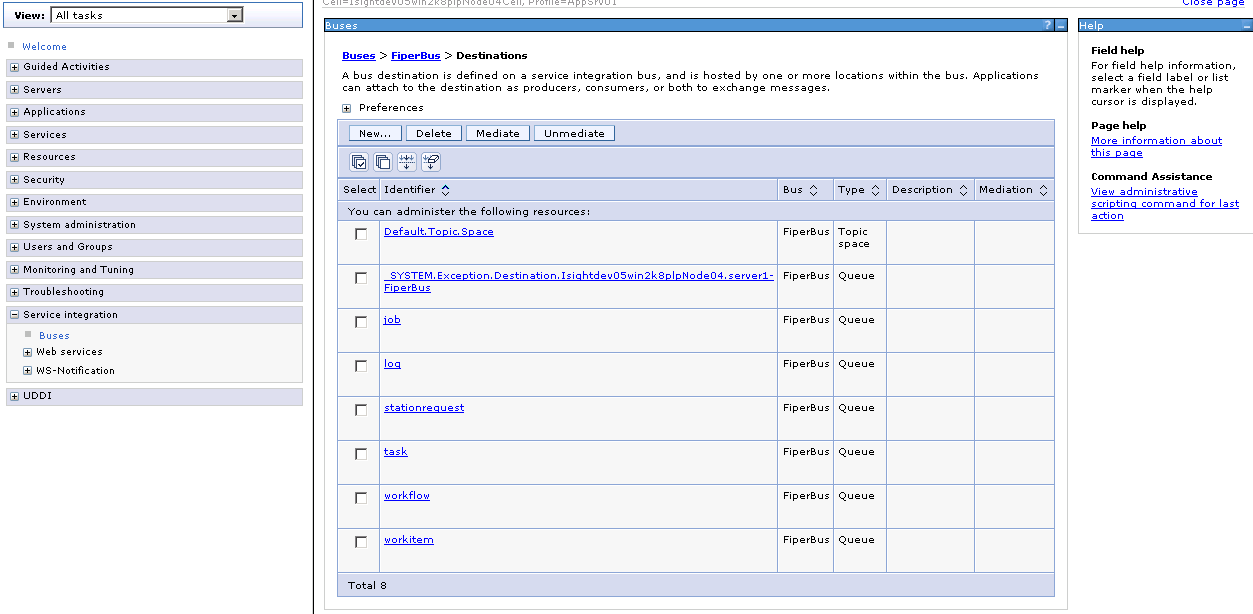
-
In the Identifier column, click Default.Topic.Space.
From the Maximum reliability list, select Assured persistent.
Click OK.
Save the configuration.