Starting the validation run | ||
| ||
To start the solver corresponding to the input model, select SMOOTH > SMOOTH_INSTANCE > VALIDATE > VALIDATION_RUN > Update as shown in the following figure:
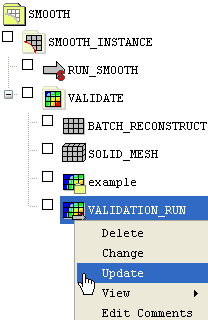
The analysis results or any log files produced by the solver are not loaded into Tosca ANSA® environment; the only action that is performed is that the solver executable is started in the directory where the output model is located.
Instead of using VALIDATION_RUN item, the solver can be started from command line with the same consequences.
The solver executables are configured in TOSCA.defaults file located in .BETA/ANSA/version_<your ANSA version> subdirectory of your home directory.
In order to set the correct executable, open this configuration file with a text editor and search for <solver name>_COMMAND entry, where <solver name> is one of Abaqus, Nastran or ANSYS® and enter the name of the executable including its full path after "=" symbol. For the parameter ABAQUS_COMMAND, the format is as follows:
ABAQUS_COMMAND = <executable with full path>,<product>where <product> is the product name (e.g. "abaqus").
Important: No space characters are allowed in paths to the executables. If this is the case, create a shortcut pointing to the executable placed in a directory such that its path does not contain spaces, and use the shortcut in place of the executable name.