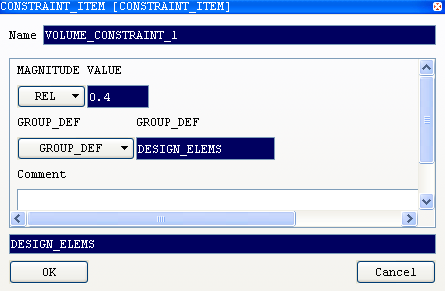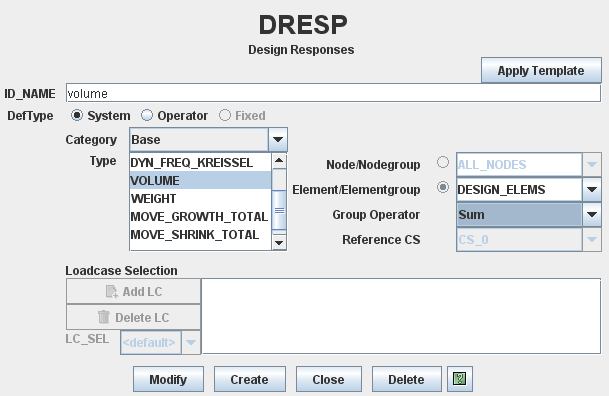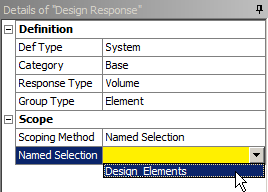Example: Defining the Volume Design Response | ||
| ||
Define the Volume Design Response in Tosca ANSA® environment
![]()
Define the Volume Design Response in Tosca Structure.gui
![]()
Define the Volume Design Response in Tosca Extension for ANSYS® Workbench
Context:
In Tosca Extension for ANSYS® Workbench a Named Selection is used instead of an element group. This predefined selection can be called later during an optimization setup.SIMULIA Tosca Structure Parameter File
- The resulting command in the parameter file look like
follows:
DRESP ID_NAME = volume DEF_TYPE = SYSTEM TYPE = VOLUME EL_GROUP = DESIGN_ELEMS GROUP_OPER = Sum END_