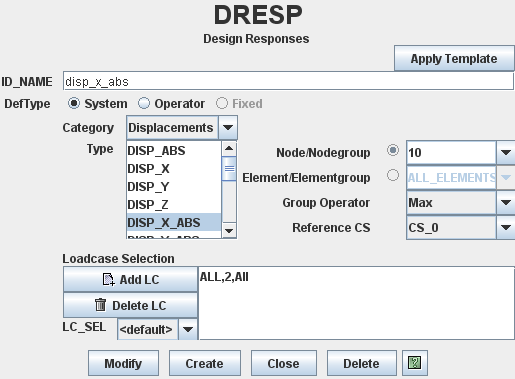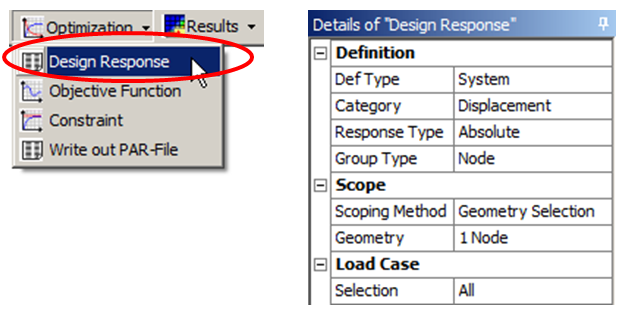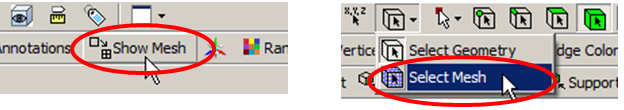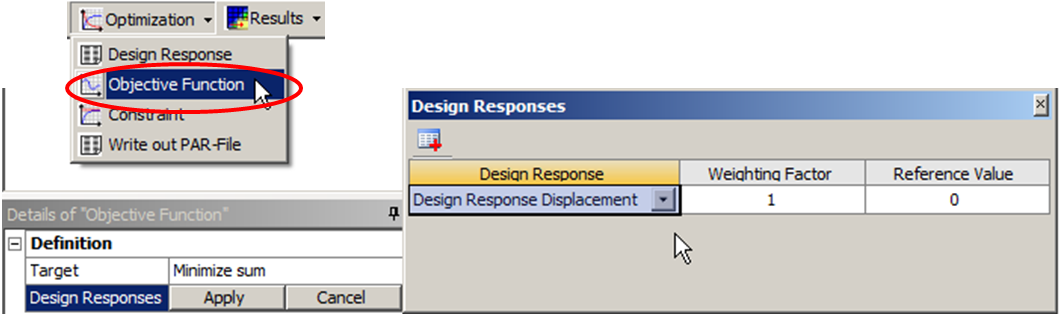Choose a displacement design response in Tosca ANSA® environment
- Apply command
as shown in the following figure:
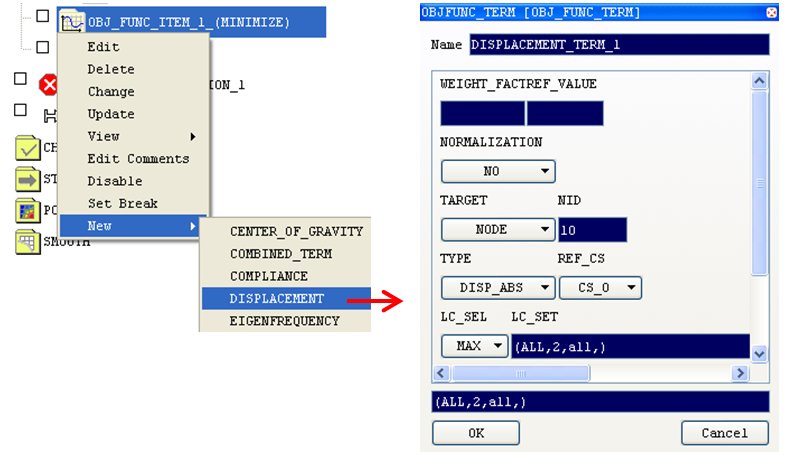

Choose a displacement design response in Tosca Structure.gui
Choose . The DRESP menu appears. Define a displacement design response as shown in the following figure:
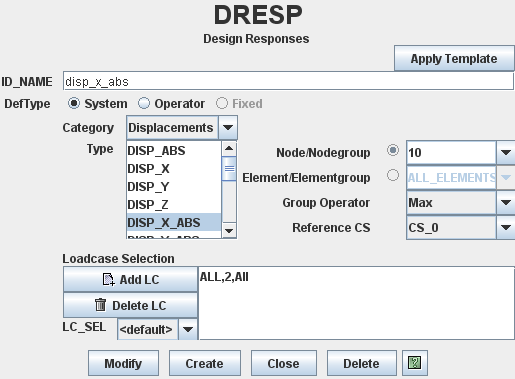

Choose a displacement design response in Tosca Extension for ANSYS® Workbench
In Tosca Extension for ANSYS® Workbench
an objective function containing a displacement has to be set up in two
steps: At first, add and define a design response containing the displacement.
Therefore add a design response to the project, choose Displacement
as Category and Absolute as Response
Type as shown in the following figure:
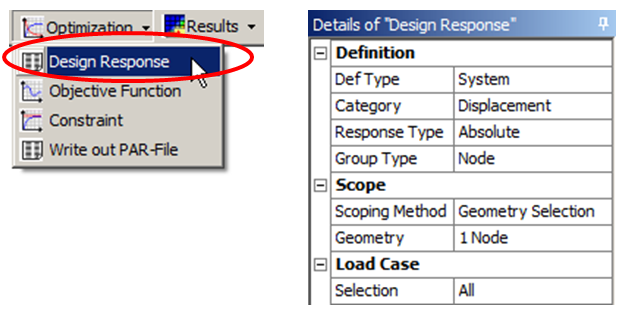
In order to select the node, activate a nodal selection first by
clicking Show mesh and Select mesh. Select the desired node graphically.
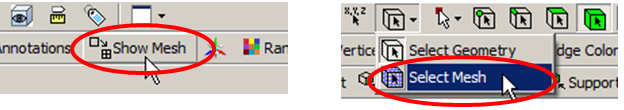
Then call this design response in an objective function: To set up a minimization function, add an objective function to the project,
select Minimize sum as Target and
choose the previously defined design response in a new tab, as shown
in the following figure:
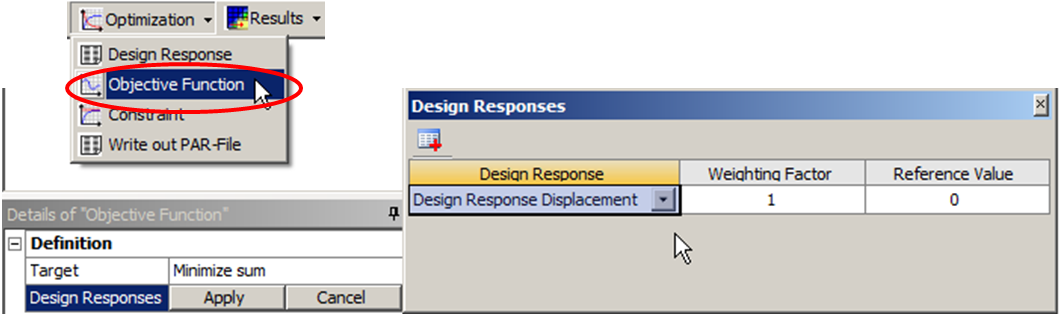
SIMULIA Tosca Structure
Parameter File
|
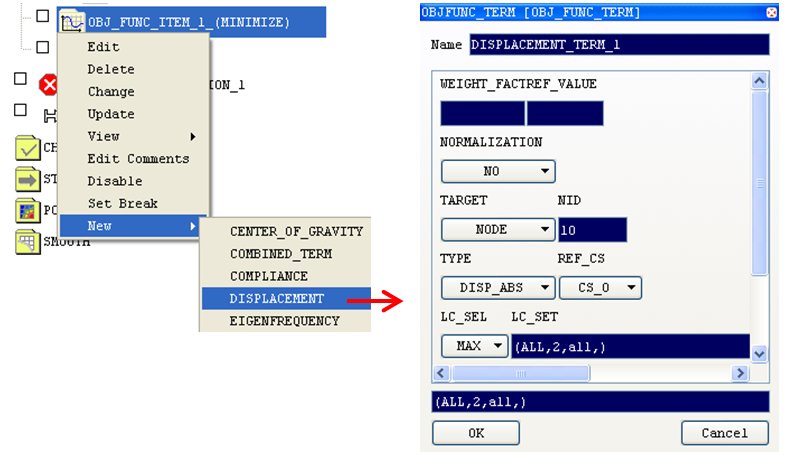
![]()
![]()