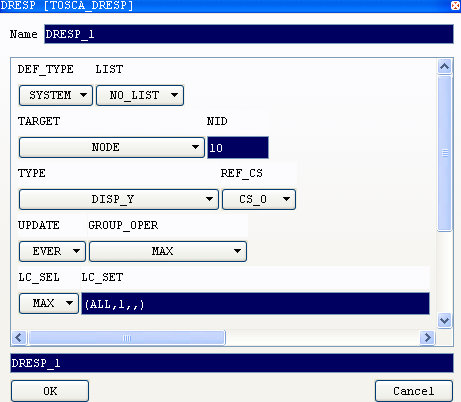To create the linear combination, select
applied on OBJ_FUNC_ITEM_1 item (for the use as the
objective) or applied on CONSTRAINTS
item (for the use as a constraint):
Objective: |
Constraint: |
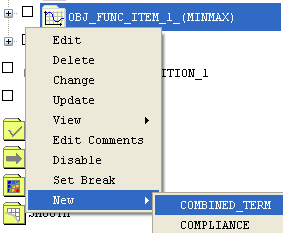
|
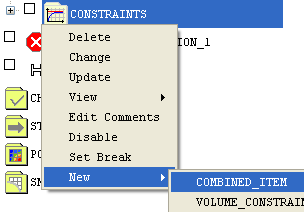
|
In the appearing window, enter the combined design responses and their
weighing factors as follows:
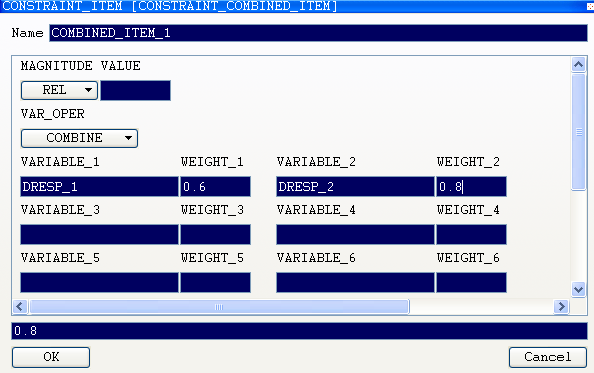
In the figure above, the new design response is:
COMBINED_ITEM_1 = 0.6 DRESP_1 + 0.8 DRESP_2
To open the list of all defined design responses, press "?" key in a VARIABLE_<n>
field:
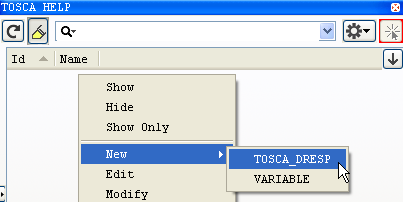
To choose an already existing design response in the DRESP dialog,
double-click its name.
This command opens the window
where a design response can be defined, e.g., as follows:
To define a new design response, click Action button or right-click in the ID-field
and choose .
The DRESP dialog appears: