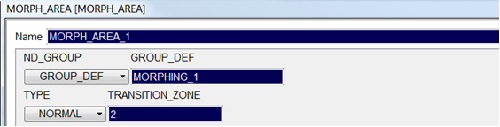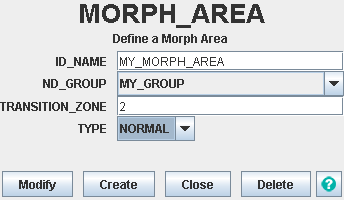Define Morphing areas in Tosca ANSA® environment
For each morphing area add a MORPH_AREA block via
right-click on MORPHING folder (added to your optimization
task within the Task Manager with right-clicking on SIMULIA Tosca Structure
Task > New > MORPHING). Define a Name for your MORPH_AREA,
then select GROUP_DEF for ND_GROUP. In GROUP_DEF, press ‚?‘ key and select or define a
node_group describing the area to morph. As TYPE
select the direction of the morphing displacements vectors. As TRANSITION_ZONE,
enter the number of nodes to be used as transition zone.
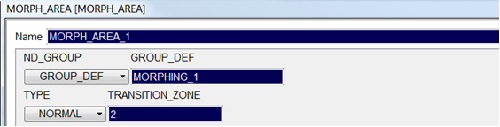

Define Morphing areas in Tosca Structure.gui.
Choose Command > MORPH_AREA. In the MORPH_AREA dialog, select the corresponding node group (predefined at the command
GROUP_DEF) and enter the number of transition zones as shown in the following figure:
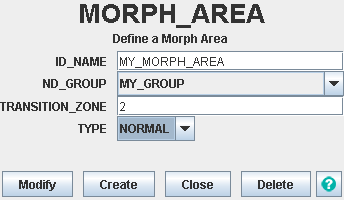
SIMULIA Tosca Structure Parameter File
- The command appears as follows:
MORPH_AREA
ID_NAME = <MORPH_AREA_name> [string]
ND_GROUP = <MORPH_AREA_nd_goup> [string]
TYPE = NORMAL | VECTOR
CS = <CS_name> [string]
VEC_DIR = <x>, <y>, <z>
TRANSITION_ZONE = <number_of_transition_nodes> [integer]
END_
- For every morph area the nodes specified by ND_GROUP can be moved either in normal direction (TYPE=NORMAL) or in a distinct direction (TYPE=VECTOR).
- The latter enables Tosca Structure.morph
to move e.g. holes or groups of nodes into the same direction.
- The parameters CS and VEC_DIR are used to specify direction.
- The direction VEC_DIR is interpreted as a vector in the coordinate system CS, which is CS_0 by default.
-
The main purpose of the CS is to support movements in cylindrical coordinate systems and thus, only rectangular and cylindrical ones are supported.
|
![]()