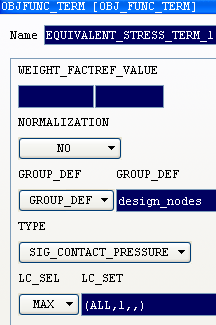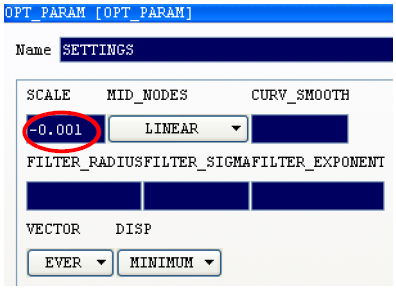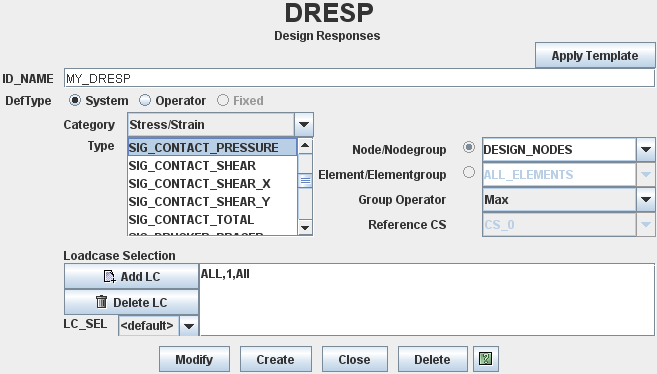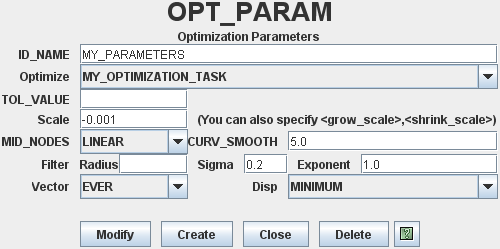Minimizing contact pressure | |||
| |||
Optimize contact zones in Tosca ANSA® environment
![]()
Optimize contact zones inTosca Structure.gui
SIMULIA Tosca Structure Parameter File
- The resulting command in the parameter file look like
follows:
DRESP ID_NAME = MY_DRESP DEF_TYPE = SYSTEM TYPE = SIG_CONTACT_PRESSURE ND_GROUP = DESIGN_NODES LC_SET = ALL,1,All GROUP_OPER = Max END_ OPT_PARAM ID_NAME = MY_PARAMETERS OPTIMIZE = MY_OPTIMIZATION_TASK SCALE = -0.001 END_