Define a Tightness Restriction in Tosca ANSA® environment
To define the tightness restriction, choose DV_CONSTRAINTS and select In the appeared DEMOLD_CONTROL dialog, set MID_PLANE field to AUTO_TIGHT as shown in the following figure:
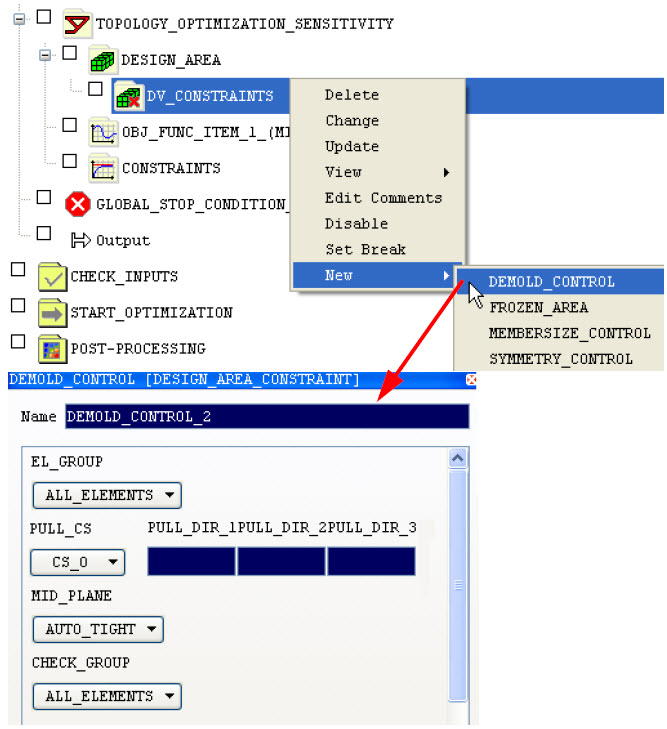
If needed,
define new groups for the fields EL_GROUP and CHECK_GROUP. To define a pull direction different from the directions
of the global coordinate system axes, define a new coordinate system.

Define a Tightness Restriction in Tosca Structure.gui
Choose in Tosca Structure.pre. Define the restriction as shown in the following figure:
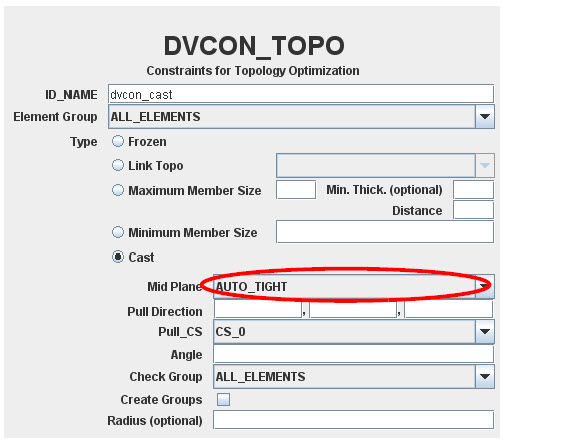

Define a Tightness Restriction in Tosca Extension for ANSYS® Workbench
Select . Within
the Details View dialog of the added Demold Control, set the option Mid plane to Auto tight.
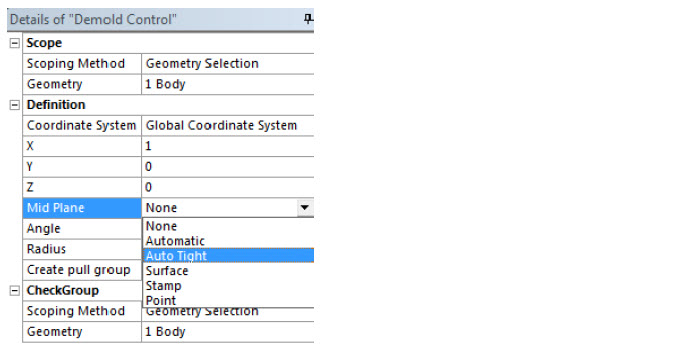
|
![]()
![]()