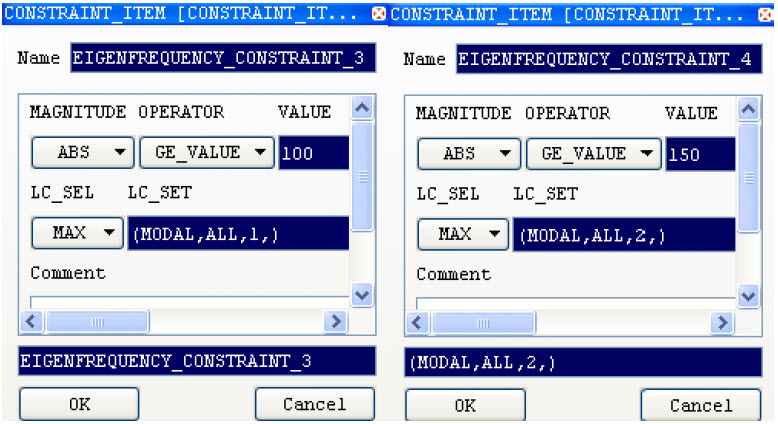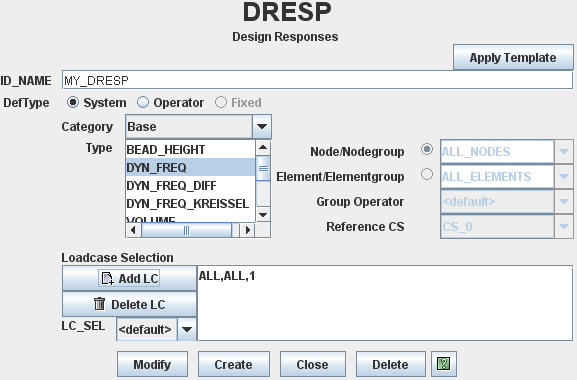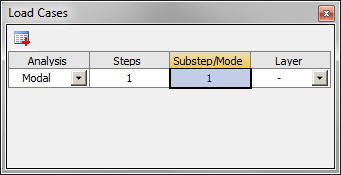- Define a separate eigenfrequency design response for each condition:
DRESP
ID_NAME = eigenfrequency_1
DEF_TYPE = SYSTEM
TYPE = DYN_FREQ
LC_SET = MODAL, ALL, 1
END_
DRESP
ID_NAME = eigenfrequency_2
DEF_TYPE = SYSTEM
TYPE = DYN_FREQ
LC_SET = MODAL, ALL, 2
END_
CONSTRAINT
ID_NAME = con_eigen_1
DRESP = eigenfrequency_1
MAGNITUDE = ABS
GE_VALUE = 100.0
END_
CONSTRAINT
ID_NAME = con_eigen_2
DRESP = eigenfrequency_2
MAGNITUDE = ABS
GE_VALUE = 150.0
END_
OPTIMIZE
...
CONSTRAINT = con_eigen_1
CONSTRAINT = con_eigen_2
...
END_
Define an Eigenfrequency Constraint in Tosca ANSA® environment
To add a new eigenfrequency constraint, choose CONSTRAINT and select New > EIGENFREQUENCY.
In CONSTRAINT_ITEM dialog, choose MAGNITUDE = ABS,
VALUE = GE_VALUE and VALUE = 100. Choose the appropriate
load case
in LC_SET field either directly or by pressing "?" key in the
text field and using the window that appears.
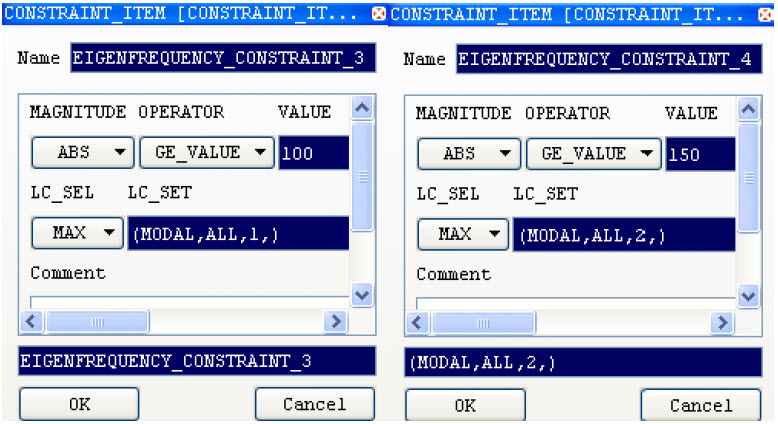

Define a Design Response for a Specific Eigenfrequency in Tosca Structure.gui
To create a new Design Response, choose Command > Design Response. Set DefType = System,
Category = Base and Type = DYN_FREQ. To choose the load cases, press Add LC and set Analysis Type to MODAL,
enter the load case
ID and the numbers of eigenmodes (e.g., 1) in Eigenmode/Subcase
field.
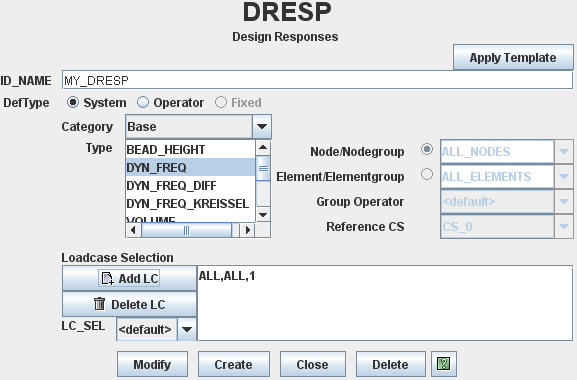

Define a Design Response for a Specific Eigenfrequency in Tosca Extension for ANSYS® Workbench
Add a Design Response to your project. To set up the Design Response for an eigenfrequency task, select Def
Type = System, Category = Eigenfrequency and Response Type = DYN_FREQ. Set the Load Case selection
to Manual and select the desired eigenfrequency in the Steps/Mode
field in a new created tab.
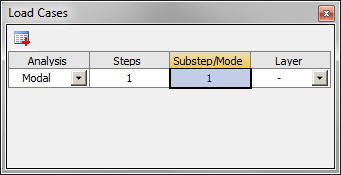
|
![]()
![]()