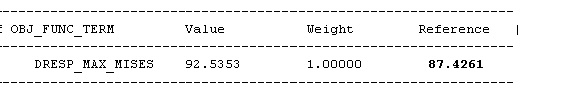Objective Function for controller based shape optimization | ||
| ||
Overview
The objective function is the function, which value can be maximized or minimized during the optimization. This function depends on the results of the FE analysis combined into design responses (DRESP).
SIMULIA Tosca Structure.shape works with a CONTROLLER-based algorithm which homogenizes the stresses with respect to a reference value. For simple optimizations this reference value can be ignored - SIMULIA Tosca Structure.shape will automatically generate a reference value which will be adequate for most cases.
![]()
Reference stress
You may want to define a reference value yourself. In this case you need to understand how SIMULIA Tosca Structure.shape works. The CONTROLLER-based algorithm is driven by following redesign rule:
- Design nodes with stress above the reference value are moved outwards (growth).
- Design nodes with stress below the reference value are moved inwards (shrinkage).
This produces components with homogenized stress in the design area.
So, if you choose a high reference value most design nodes will shrink in order to achieve this value. A low reference value will have the opposite effect. With some practice, a good choice of reference value can be estimated giving the designer an optimal control over the shape optimization.
You may also choose the reference value to variable e.g. dependent on a design response. This has a special use by design of relief notches where the reference value is chosen outside the design nodes area. This causes the design nodes to shrink until they have the same stress value as the reference value. This „trick“ can only be done if the design area is relatively close to the area where the reference value is. Otherwise, you will not get the stress dampening effect of a relief notch.
Note:
- A reference value is NOT the same as a CONSTRAINT! For most real structures, the maximum stress of a converged shape optimization will be some percent larger than the given or the automatically calculated reference stress.
- Some structures and/or loading situations are not well suited for
the CONTROLLER-based algorithm. You must have the correlation between
growth in design nodes also minimizes the stresses.
- One example is a cantilever beam with a prescribed displacement at its free end. Due to the high stresses at the supports, the beam will become thicker. Because of the prescribed displacement the stresses will be higher in the next iteration. The homogenization works but the stresses will increase because the beam stiffness increases as well.
- Another example is shape design in contact area: In this case we know that the design rule must be the opposite the normal design rule because growth will cause even greater contact stresses. This can be turned around by using the optimization setting SCALE and set it to a negative value. Now, the shape optimization will shrink by high contact stresses and thus homogenize these to achieve an homogeneous contact.
![]()
Objective function terms
SIMULIA Tosca Structure.shape allows optimization on different stress hypotheses, strain formulations and damage results. The most used equivalent stress is von Mises (SIG_MISES).
Stress hypotheses |
Description |
SIG_1 SIG_2 SIG_3 |
Maximum principal stress 2nd. principal stress Minimum principal stress |
SIG_11 SIG_22 SIG_33 SIG_12 SIG_23 SIG_13 |
Components of stress tensor |
SIG_ABS_123 |
Maximum of the absolute value of the principal stresses |
SIG_ABS_3 |
Absolute value of the minimum principal stress |
SIG_MISES SIG_TRESCA SIG_BELTRAMI SIG_GALILEI SIG_KUHN SIG_MARIOTTE SIG_SANDEL SIG_SAUTER SIG_DRUCKER_PRAGER SIG_CONTACT_PRESSURE * |
von Mises stress hypothesis Tresca stress hypothesis Beltrami stress hypothesis Galilei stress hypothesis Kuhn stress hypothesis Mariotte stress hypothesis Sandel stress hypothesis Sauter stress hypothesis Drucker-Prager stress hypothesis Contact stress pressure |
SIG_CONTACT_SHEAR * SIG_CONTACT_SHEAR_X * SIG_CONTACT_SHEAR_Y * SIG_CONTACT_TOTAL * |
Total shear contact stress Shear X Contact stress Shear Y Contact stress Total Contact stress |
Strain formulations |
Description |
STRAIN_ELASTIC* STRAIN_PLASTIC* STRAIN_TOTAL * STRAIN_ENERGY STRAIN_ENERGY_DENS |
Elastic Strain Plastic Strain Total Strain (elastic + plastic) Strain energy Strain energy density |
Solver specific results |
Description |
ABQ_ND_PEEQ ** |
Abaqus PEEQ nodal value |
Damage results |
Description |
DAMAGE DAMAGE_LC |
Damage value from durability analysis Damage value from durability analysis with load case information (mustuse ONF 601) |
* The marked design responses are only supported by the Abaqus and ANSYS® interface. ** Note that ABQ_ND_PEEQ is the scalar value that Abaqus calculates as PEEQ, which is NOT the same as STRAIN_PLASTIC. ABQ_ND_PEEQ is only available in Abaqus. |
|
Important:
|