Definition in SIMULIA Tosca Structure | ||||||
|
| |||||
For details and exceptions refer to Coordinate Systems(Abaqus), Coordinate Systems(ANSYS®) and Coordinate Systems(MSC Nastran®). Additionally, the command CS_DEF of SIMULIA Tosca Structure parameter file defines the coordinate systems using either the IDs of existing nodes, or coordinates and rotation angles (if needed). Each coordinate system has an ID_NAME value (editable by the user) that is then used in order to reference the coordinate system.
In Tosca ANSA® environment, the list of defined coordinate systems opens when the item COORD of the database is clicked twice as shown in the following figure:
 |
The selection window (the right window in the figure above) allows the user to create, edit or delete coordinate systems. An alternative way is to use the buttons in CS_DEF group of Modules Buttons window. The button INFO opens the list of defined coordinate systems that is basically equivalent to the selection window. The names of the buttons that create new coordinate systems depend on the selected solver; they are described below in details.
In Tosca Structure.gui, a new coordinate system is created by Command | CS_DEF main menu command of Tosca Structure.pre screen which can be seen in the following figure:
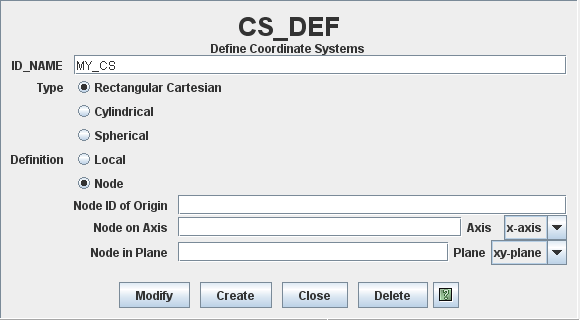 |
Note that the definition of a coordinate system in Tosca ANSA® environment, in case that the coordinates are used, follows the guidelines of some solver (mostly Nastran) and is different from one used in Tosca Structure.gui. During the output of the parameter file, Tosca ANSA® environment converts the coordinate systems to the format supported by SIMULIA Tosca Structure. In case of coordinate systems defined using nodes, the definitions are basically the same.