Removing Soft Elements for Increasing Performance (SOFT_DELETE) | ||||||
|
| |||||
During a topology optimization process, the given mass is distributed within the design area. At the end of the optimization, the resulting structure consists of hard (filled) and soft (void) elements. The soft elements have a negligible influence on the stiffness of the resulting structure but they are still relevant for the number of degrees of freedom of the structure.
In SIMULIA Tosca Structure, the SOFT_DELETE option offers the possibility of removing soft elements based on different criteria. The free nodes are also removed from the calculation model. The deleted elements are reactivated if needed, in case that the force flow changes during the optimization. Mesh of a bending beam with hard (red) and soft (blue) elements (The elements in the holes have been deleted by SOFT_DELETE algorithm) is presented in the following figure.
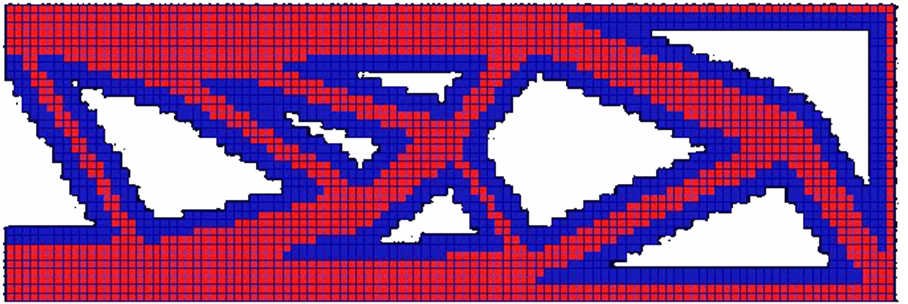 |
Important:
|
SOFT_DELETE Based on Neighbouring Elements
This option offers the possibility of removing soft elements which only have soft neighboring elements. To use this feature, an element group must be specified. If any of the elements enclosed in the sphere spanned by the <radius> has a relative density higher than the <threshold> then the element in origin will not be deleted. This method is activated as follows:
OPT_PARAM
ID_NAME = optimization_control
OPTIMIZE = id_of_optimize
...
SOFT_DELETE = <element_group>, <radius>
SOFT_DELETE_METHOD = STANDARD ( AGGRESSIVE ), <threshold>
...
END_
For SOFT_DELETE_METHOD = STANDARD removal of elements is done ensuring that there are no detached and floating elements caused by the soft delete. For SOFT_DELETE_METHOD = AGGRESSIVE removal of elements is done based on the rel. density without detachment checks. In this case detached and floating elements can be caused by the soft delete.
Important:
|
![]()
SOFT_DELETE Based Upon Maximum Elemental Shear Strain
If the elements in the soft delete area are deleted based upon the maximum elemental shear strain then the following has to be defined:
OPT_PARAM ..... SOFT_DELETE_METHOD = MAX_SHEAR_STRAIN, <t_shear> SOFT_DELETE = <element_group> ..... END_
Meaning if an individual element shear strain is larger than the threshold <t_shear> then the element is removed. Traditionally, the shear threshold <t_shear> for MAX_SHEAR_STRAIN is positive. The threshold value must be set by the user. Default settings are not available as the value strongly depends on different model parameters (material properties).
In the following example the elements having an elemental shear strain larger than 0.80 should be removed considering all elements in the structure:
OPT_PARAM ..... SOFT_DELETE_METHOD = MAX_SHEAR_STRAIN, 0.80 SOFT_DELETE = ALL_ELEMENTS ..... END_
![]()
SOFT_DELETE Based Upon Minimum Elemental Principal Strain
If the elements in the soft delete area are deleted based upon the minimum elemental principal strain then the following has to be defined:
OPT_PARAM ..... SOFT_DELETE_METHOD = MIN_PRINCIPAL_STRAIN, <t_min_prin> SOFT_DELETE = <element_group> ..... END_
Meaning if an individual element minimal principal strain is lower than the threshold <t_min_prin> then the element is removed.
Traditionally, the minimum principal threshold <t_min_prin> for MIN_PRINICIPAL_STRAIN is negative. The threshold value must be set by the user. Default settings are not available as the value strongly depends on different model parameters (material properties).
In the following example the elements having an elemental minimal principal strain lower than -0.80 should be removed considering all elements in the structure:
OPT_PARAM ..... SOFT_DELETE_METHOD = MIN_PRINCIPAL_STRAIN, -0.80 SOFT_DELETE = ALL_ELEMENTS ..... END_
![]()
SOFT_DELETE Based Upon Maximum Elastoplastic Strain
If the elements in soft delete are deleted based upon the maximum effective elastoplastic strain then the following has to be defined in soft delete:
OPT_PARAM ..... SOFT_DELETE_METHOD = PLASTICITY, <t_plastic> SOFT_DELETE = <element_group> ..... END_
Meaning if an individual element effective elastoplastic strain is higher than the threshold <t_plastic> then the element is removed.
Traditionally, the effective elastoplastic strain threshold <t_plastic> for PLASTICITY is positive. The threshold value must be set by the user. Default settings are not available as the value strongly depends on different model parameters (material properties).
| Important: This option can only be used for elastoplastic constitutive material law. |
![]()
SOFT_DELETE Based Upon Relative Volume Compression
If the elements in soft delete are deleted based upon the minimum relative deformed elemental volume then the following has to be defined in soft delete:
OPT_PARAM ..... SOFT_DELETE_METHOD = VOLUME_CHANGE, <t_rel_vol> SOFT_DELETE = <element_group> ..... END_
If an individual relative deformed elemental volume
with =original elemental volume and = elemental volume in deformed configuration is lower than the threshold <t_rel_vol> then the element is removed.
Traditionally, the relative deformed elemental volume threshold <t_rel_vol> for VOLUME_CHANGE is negative. The threshold value must be set by the user, default settings are not available.
Important:
|
The file TOSCA.OUT will for each optimization iteration contains information for the progress regarding the SOFT_DELETE. This information can be rather useful for choosing a correct value for the SOFT_DELETE with respect to strain measure. E.g. for SOFT_DELETE_METHOD = MAX_SHEAR_STRAIN the following useful information can be found in TOSCA.OUT:
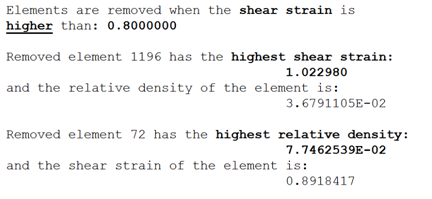 |
E.g. for SOFT_DELETE_METHOD = MIN_PRINCIPAL_STRAIN the following useful information can be found in TOSCA.OUT:
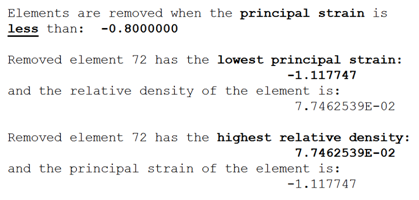 |
Important:
|